Editing discount types or discount filters
You use the Discounts page to edit discount types or discount filters.
Editing discount types
-
Go to Menu > Setup > Order Setup > Discounts.
For versions earlier than V. 2020.2, go to Menu > Setup > Discounts.
The Discounts page opens. -
Select the discount type that you want to edit.
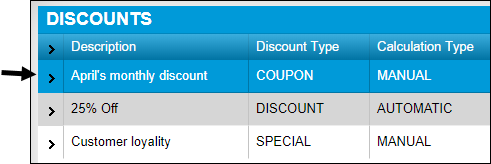
-
Click Edit.
The Discount Details - Editing window opens. -
Make changes as needed.
Note: For details about individual fields, see Discounts.
-
When finished, click OK.
Click Cancel to close this window without saving your changes.
Editing discount filters
-
Go to Menu > Setup > Order Setup > Discounts.
For versions earlier than V. 2020.2, go to Menu > Setup > Discounts.
The Discounts page opens. -
Expand the discount type that you want to edit.
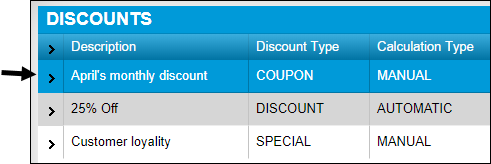
The Details grid is displayed.
-
Select the discount filter that you want to edit.
-
Click Edit.
The Discount Filters - Editing window opens. -
Make changes as needed.
Note: For details about individual fields, see Discounts.
-
When finished, click OK.
Click Cancel to close this window without saving your changes.