TMT SSRS Report Directory
The TMT SSRS Report Library is a web-based report directory of SQL Server Reporting Service (SSRS) reports available to Trimble customers. The reports and report templates listed in this directory allow you to view and generate reports tailored to your company’s business needs.
The reports listed in the Report Directory are designed to be viewed in a web browser. Trimble recommends using Internet Explorer 6 or later.
This illustration shows a sample SSRS report.
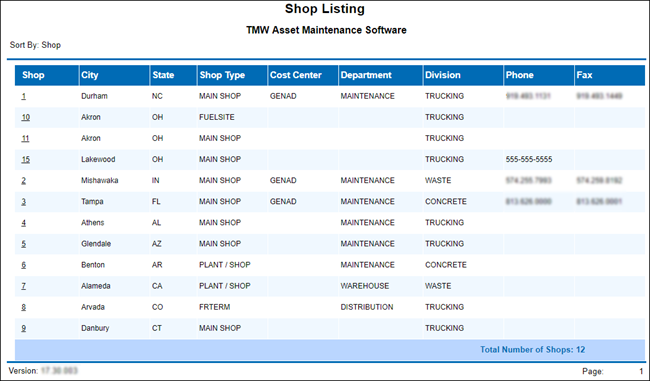
Accounting
| Report Name | Description |
|---|---|
This report provides a listing of the debits and credits for orders exported to Accounting. |
|
This report will give you a list of all disbursement rules and sub-rules. |
|
The report is designed to be run for a specific exported date range and Microsoft Dynamics GP batch number and provides a listing of the debits and credits for orders that have been exported to an accounting package. |
|
This report is designed to be run at the end of the month to give the book value of inventory. |
Customers
| Report Name | Description |
|---|---|
The Customer Cost Summary Report provides Unit repair information by customer. |
|
This report will show the Gross Sales and Gross Profit for each customer. |
|
This report displays a list of customer invoices. |
|
This report displays a list of all of your customers. |
|
This report displays an individual customer and their customer contact info, number of units, life to date profit, average invoice amount, average invoice per unit, number of invoices in last 6 months, repair cost for last 6 months, invoice sales for last 6 months, profit for last 6 months, component costs, and the last 10 invoices for the customer. |
|
The Customer Unit Component Cost Report provides an analysis of Customer Unit costs based on Component code. |
|
The Customer Unit Component Cost Summary Report provides an analysis of Customer Unit costs by Cost Center. |
|
The Customer Unit Cost of Ownership Report provides a breakdown of Customer Unit costs based on years of service for the Unit. |
|
This report displays a summary of units for each customer. |
|
The Customer Unit Reason for Repair Analysis provides a breakdown of Customer Unit costs based on reason for repair for each unit. |
|
This report displays all units assigned to a customer. |
|
This report displays an invoice listing. |
|
This report breaks down each part each customer buys by shop. |
|
This report will show the sales, cost and gross profit for each customer. |
|
This report gives the Repair Invoice Sales totals by Shop, Customer, and Unit Type. |
Employees
| Report Name | Description |
|---|---|
Approved Time Cards |
This report shows the regular hours, overtime hours and total hours for employees with approved time cards for week ending date you enter. |
The Driver Cost Detail Report is very similar to the Unit Cost Summary Report except the primary grouping is by Driver ID instead of Unit ID. The report will provide the Cost, Utilization and Cost Per Mile (CPM) for each unit assigned to a driver with the cost and CPM reflecting the date range the unit was assigned to the driver. |
|
The Driver Cost Summary Report is the summary version of the Driver Cost Detail Report. |
|
This report displays a list of all drivers, along with their contact information, shop, shift and driver’s license information. |
|
List each employee’s indirect labor charges by indirect labor code based on the selection criteria and date range. Both Open and Closed indirect charges will be returned when this report is run. |
|
Lists each employee’s direct labor and indirect labor charges based on the selection criteria and date range. |
|
This report displays a list of the employees and shows how their time breaks down by direct and indirect categories. |
|
This report displays a list of all employees, along with their contact information, shop, shift and status. |
|
This report displays an individual employee and information. |
|
The Employee Time Analysis Report provides a detailed analysis for the labor time entered through the Interactive Works Station. |
|
This report displays an employee’s time card. |
|
The Estimated Time Vs. Actual Time Report lists each employee’s actual time and compares it to the estimated time, SRT Time or Flat Rate Time for the Jobcode assigned to the employee section assignment on the repair order. |
|
The Mechanic Time Vs. Billed Hours Report lists each employee’s actual time and compares it to the time billed on invoices. |
|
Payroll Time Exported |
The report is designed to return approved time cards for a week from Sunday through Saturday based on the date provided. |
The TINA Employee Time Card Report returns for each day in a date range the clock in/out time before lunch, the clock in/out time after lunch, the paid hours for the day and a total running hours paid for the date range entered. |
Orders
| Report Name | Description |
|---|---|
This report will give you a list of all the orders that are in the Invalid Order Number table of TMW AMS. |
|
This report will return a list of job codes setup in TMT Fleet Maintenance. |
|
The Job Codes by Component report reports job codes by component code. |
|
This report displays, by shop, the job code number, description, component, complaint, fleet, unit, unit type, if it is user changeable, if it was reviewed, the estimated time and the standard repair time. |
|
The Order Inquiries for Campaigns report allows you to review campaigns. |
|
The Order Inquiries for Fuel Tickets report allows you to review Fuel Tickets. |
|
The Order Inquiries for Indirect Charges report allows you to review indirect orders. |
|
The Order Inquiries for Invoice Orders allows you to review Invoices. |
|
The Order Inquiries for Purchase Orders allows you to review Purchase Orders. |
|
The Order Inquiries for Repair Order allows you to review Repair Orders. |
|
This report displays an employee’s time card. |
|
The Order Inquiries for Warranty Claims report allows you to review warranty claims. |
Part Inventory
| Report Name | Description |
|---|---|
This report returns all the parts by shop with their quantity on hand, cost, and total inventory value for a specified date. |
|
This report is designed to return inventory adjustments for each shop by inventory type. |
|
This report is designed to return your inventory replenishment levels based on part number. |
|
The report is designed to return inventory levels for each shop by inventory type. |
|
This report displays, by shop, all the kits available to that shop. |
|
This report displays, by shop, a list of all of your parts. |
|
This report displays all of your parts by bin assignment. |
|
This report displays, by shop, the parts in the shop inventory. For each part, the information from the Cost tab in TMW AMS is shown. |
|
This report will show the part, manufacturer, component, on order, on hand, item cost and value for each part in every shop. |
|
This report displays, by shop, all part types. Each part type includes total quantity of on-hand parts and the total dollar amount for each part type. |
|
This report displays the on hand quantity of parts and the value of the parts for each shop. |
|
This report displays the on-hand, on order, trigger point, safety point, target point and last 3 month usage of each part under each shop. |
|
This report displays a list of all the part kits listed in the Parts Catalog. |
|
This report displays a listing of all parts in the Parts Catalog master file. |
|
This report displays a list of parts that have substitute parts set up for them in shop inventory. |
|
This report displays all the parts in the Part Catalog that have superseded parts. |
|
Allows you to report on all pending Repair Orders that contain parts. |
|
This report displays all parts with usage, without usage, or both, based on the entered number of days before the current day. |
|
This report displays all the physical inventory adjustments. |
Period Close
| Report Name | Description |
|---|---|
The report is designed to return a detailed or summary analysis of all part transactions by account type for a period. |
|
The report is designed to return fixed cost amounts for each unit for each fixed cost incurred during a period. |
|
The report is designed to return the cost amounts, sale amounts, and gross profit for invoices during a period. |
|
The report is designed to return following non-inventory transactions: Direct Costs - Fees/Services/Labor, Indirect Costs - Services/Labor/Fees and Vendor charges - Fuel/Labor/Parts/Services. |
|
The report is designed to return Vendor, Fees, Misc Charges, Freight Charges and Taxes on purchase orders for a period. |
Purchasing
| Report Name | Description |
|---|---|
The Comdata Transaction Report will provide a list of Comdata transactions. |
|
The report is designed to return a summary analysis of all Purchase Orders grouped by Division and PO Type. |
|
The report is designed to be run for a component code or part number to get the purchase history for that part or component code for a specific date range. |
|
PO Accrual Summary |
This report displays all purchase orders that are received, but not closed for a specified time period. |
The Purchase Order Accrual report is designed to return received Purchase Order that has not been invoiced in the accrual date range. |
Shops
| Report Name | Description |
|---|---|
The report displays the bill rate you are charging each one for each type of equipment at each shop. |
|
The Daily Closed Invoice Report returns a listing of closed invoices. |
|
The Margin Report by Charge Category and Customer Type Report lists the margins of sales broken down by Charge Category and then by Customer Type. |
|
The Shop Component Cost Analysis details the labor, parts and services repair cost for a shop broken down by component code. |
|
This report will break down your shop costs by labor, parts, services, tires and other cost. |
|
This report displays a list of all repair orders where a unit was worked on in a shop, other than the domicile shop listed on the unit master for that unit. |
|
This report displays all orders during the specified time period and lists them with the total time spent on each order. |
|
This report displays a complete list of shops with their city, state, shop type, cost center, department, division, phone and fax numbers. |
|
This report displays basic information about your shop. |
|
The Shop Reason for Repair Analysis Report details the shop parts, labor and services cost and vendor parts, labor and services cost by repair shop and reason for repair. |
|
The Shop Scheduled Maintenance Performance Report displays the number of scheduled maintenance orders and their associated costs. |
SysMgr
| Report Name | Description |
|---|---|
The Audit Scheduler Report displays items from the Scheduler and who modified them. |
|
The report is designed to return all Codekeys and can be printed in Normal or Barcode format. |
|
The Diagnostics Definitions Report lists the assignments for each diagnostic definition. |
|
The report is designed to return all the system settings. |
|
The Integration Error Messages Report lists the error messages generated integration functions. |
|
The report is designed to return all the tools types listed in the system. |
Tires
| Report Name | Description |
|---|---|
This report totals the number of tires added to unit types during a selected period. It calculates the percentage by unit type from the total tires added by all unit types. |
|
The report gives a list of all Tires setup in the Parts Catalog and gives the total number of tires in inventory, tires in use, Avg Miles, Avg Miles per 32, Avg Cost, Number of Tires above warning, number of tires below warning, and number of tires needing replacement. |
|
The report is designed to return detailed analysis of Repair Orders that have part charges with a component code in the 017 range. |
|
This report shows:
|
Units
| Report Name | Description |
|---|---|
This report displays the age of your units (in years). |
|
This report displays bar graphs showing the PM labor hours, PM labor cost, PM parts cost and the PM total cost. |
|
The report displays a list of all units that are due for a PM. |
|
This report will give you a list of all the units that have had chronic repairs done on them in a given time period. |
|
This report displays the cost per unit utilization, labor hours, labor cost, part cost, services cost, total cost and percent of total cost for each component code. |
|
This report shows the utilization, cost per unit utilization, labor hours, labor cost, part cost, services cost, fees, and total cost. |
|
The Unit Cost By Utilization Report provides a cost per utilization for up to two utilizations for the maintenance cost, tire cost and fuel cost. |
|
This report takes the maintenance costs and the operational costs (tracked in TMT Fleet Maintenance) and combines them to show the total unit cost. |
|
The Unit Cost of Ownership Report is based on years in service rather than calendar years. |
|
This report displays, by unit, the utilization type, cost per unit, maintenance repair, management decision, outside influence and total cost. |
|
The Unit Cost Summary by Month Report provides a summary of cost by reason groups for a month range or a closed period range. |
|
The Unit Down Time Analysis Report provides a way to capture a unit’s downtime and time out of service. |
|
The Unit Down Time Analysis Detail Report provides a way to capture a unit’s downtime and time out of service by Component Code. |
|
This report will show you the past fuel ticket for all units. At the end of the report the cost will be broken down for each fuel type and by company or road. |
|
This report will display the Unit, Utilization, Total Amount, Company Amount, Road Amount, Company Cost, Road Cost, % of Road Amount, % of Road Cost, Use Per Unit Fuel, and Cost Per Unit Usage. |
|
This report displays an inventory of all the units. |
|
This report will show you all licenses that are due within a given time period. |
|
This report displays the summary of the units cost and utilization. |
|
This report contains the basic unit information as well as PMs due, last 10 repair orders for the unit, unit cost, cost by component, cost per mile, miles per gallon, warranty credits and lifetime miles. |
|
This report is designed to show you what is on the Masters > Units > History tab of TMT Fleet Maintenance. |
|
This report allows you to identify every part charged on a unit on a repair order. |
|
This report shows every PM for each unit. |
|
The Unit Reason for Repair Analysis Report provides a breakdown of Shop costs and Vendor costs by reason for repair. |
|
This report shows all repair orders for a unit. |
|
The Unit Repair Inquiry Report displays a list of repair orders. |
|
Unit User Defined Fields |
The Unit User Defined Fields report displays all units that have had Unit User Defined Fields attached. |
Value Engineering
| Report Name | Description |
|---|---|
The Maintenance System Cost report returns costs by component codes for a defined unit type. |
|
The Tire Maintenance Cost report returns tire costs for a defined unit type. |
Vendors
| Report Name | Description |
|---|---|
The Back Order Purchase report will give the detail of all purchase orders that have back orders by vendor. |
|
The PO Accrual report lists purchase orders that have been received but not closed. |
|
The Vendor Listing report provides a way to review a list of vendors within the system. |
|
The Vendor Master report displays an individual vendor and basic information. |
|
The Vendor Part Listing report will list all the vendor parts grouped by shop and vendor. |
|
The Vendor Part Supplier report is a list of all vendors from whom parts are purchased and the prices charged by those vendors. |
|
The Vendor Purchases report provides a way to view all vendor purchases and vendor repair orders entered in the system. |
|
The Vendor Repair Cost Detail report lists units with all vendor repairs associated by vendor. |
|
The Vendor Repair Cost Summary report lists the units with all vendor repairs associated to with that unit listed. |
|
The Vendor Ro Accrual shows each repair order and all the charges that were paid to the vendor for that repair order. |
Warranty
| Report Name | Description |
|---|---|
The After Market Potential Warranty Claim report lists repairs made that have after-market warranty. |
|
The OEM/Extended Potential Warranty report is distinguished from the After-Market Part Warranty report in the layout and is just as critical in the analysis of units that have had repairs that allow the user to identify by RO number each repair that falls under the OEM or Component Extended warranty. |
|
The Unit Components Warranty Status report will aid in the analysis of units which have warranty by specific component that have been established in the unit master file on the extended warranty tab. |
|
The Unit Warranty Claims report displays a list of warranty claims. |
|
The Unit Warranty Status report is different from the Component Warranty status report in the sense that it only examines the unit’s bumper-to-bumper or glove box warranty status and reports the current OEM Warranty status. |
|
The Units with After-Market Part Warranty report is key in the analysis of units which have repairs that allow the user to identify the aftermarket part warranty by part number. |