Diagnostic Definitions
Diagnostic Definitions are used to develop diagnostics for routine maintenance tasks. They are used:
-
As a list of diagnostics to appear on a printed repair order
-
As extended instructions attached to a job code task.
To open the Diagnostic Definitions page, go to Menu > Setup > Order Setup > Diagnostic Definitions.
For versions earlier than V. 2020.2, go to Menu > Setup > Repair Order Setup > Diagnostic Definitions.
Definition tab
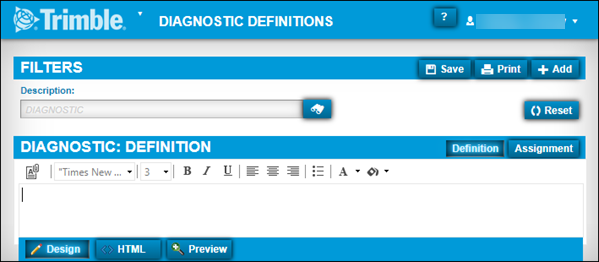
-
Formatting Toolbar
Use the formatting toolbar to apply desired attributes to the text.
Note: This toolbar is used with Design mode.
-
Design button
Toggles into design mode.
-
HTML button
Toggles into HTML mode.
-
Preview button
Toggles into preview mode.
Assignments tab
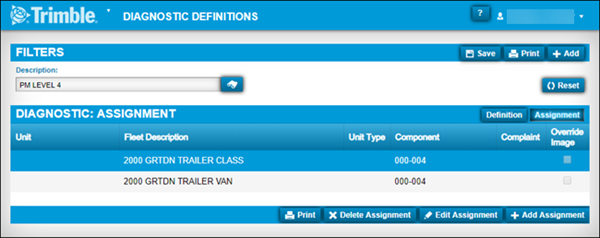
The assignment tab defines where the diagnostic definition is displayed on the printed repair order.
Field definitions
If a field name is different in the window, it is provided below the page field name.
Required field: *
| Field | Definition |
|---|---|
Unit |
Unit ID |
Fleet Description |
Fleet Code descriptions |
Unit Type |
Unit type (such as forklift, tractor, trailer, or truck) |
Component * Component Codes * |
Component Code For details about Component Codes, see Component Code overview. |
Complaint |
Complaint code |
Override Image |
Checkbox that indicates if there is an image that overrides the entire diagnostic definition Options are:
|