Editing meter types or fluid types
There may be times when you need to edit a meter type or a fluid type. You use the Meters, Fluids, PMs Setup page to manage these entities.
To edit meter types, fluid types, or PMs:
-
Go to Menu > Setup > Meters, Fluids, PMs Setup.
The Meters, Fluids, PMs Setup page opens.Show me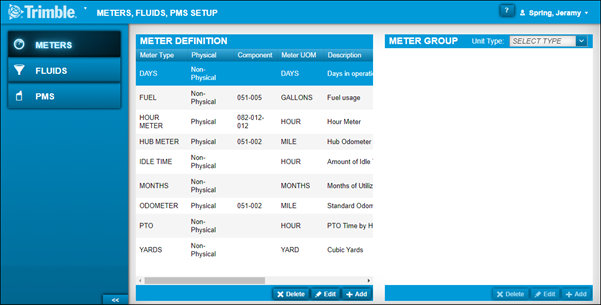
-
Do one of the following:
Edit a meter type-
If needed, select the Meters tab.
The Meter Definition and Meter Group sections are displayed. -
In the Meter Definition section, select the meter you need to edit.
-
Click Edit.
The Edit Meter Definition window opens.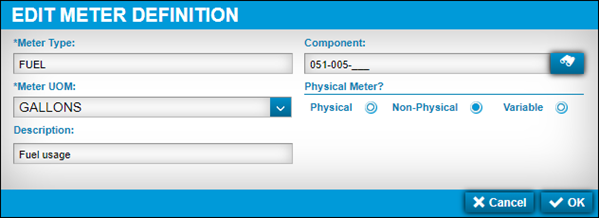
-
Make changes in the fields.
For details on individual fields, see Meter Definition.
-
To save your changes, click OK.
The window closes and your meter type is updated in the Meter Definition section.
To close this window without saving your changes, click Cancel.
Edit a fluid type-
Select the Fluids tab.
The Fluid Definition and Fluid Group sections are displayed. -
In the Fluid Definition section, select the fluid you need to edit.
-
Click Edit.
The Edit Fluid Definition window opens.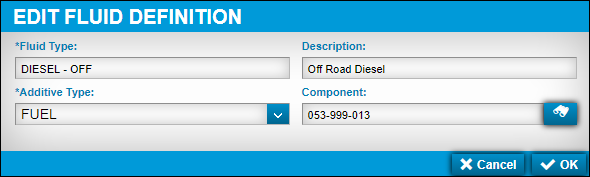
-
Make changes in the fields.
For details on individual fields, see Fluid Definition.
-
To save your changes, click OK.
The window closes and your fluid type is updated in the Fluid Definition section.
To close this window without saving your changes, click Cancel.
-