Company master records
The company master record includes general information about your company, such as:
-
Company name
-
Current address
-
General contact information (phone numbers and email address)
-
Company’s accounting (fiscal) year(s)
The information you add to the company master record appears on any SSRS report that displays the company name, contact information, or address. You use the Company page to view or make changes to your company master record.
Go to Menu > Masters > Company to load the Company page.
Layout of the Company page
This illustration shows the layout of the Company page.
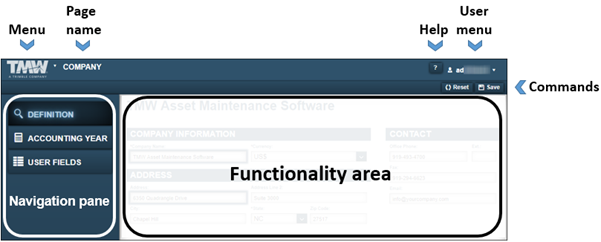
| Pages are designed so that menus and functionality areas appear the same way throughout the application. While some elements are not part of every page, the basic layout of the page is consistent. |
Definition tab
The Definition tab displays the Company Information, Contact, and Address sections.
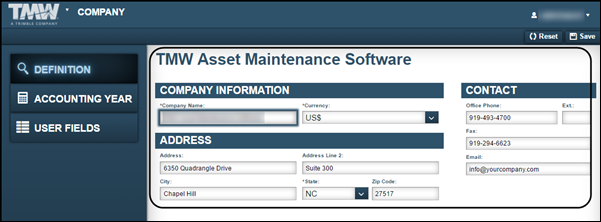
Company Information
The Company Information section shows your company’s name and your default currency.
Required field: *
| Field | Definition |
|---|---|
Company Name * |
Your company’s name By default, this name appears at the top of all SSRS reports. |
Currency * |
Your company’s default currency (such as US$ or CN$) |
Contact
The Contact section displays your company’s phone, fax, and email address.
| Field | Definition |
|---|---|
Office Phone |
Your company’s phone number |
Ext. |
Your company’s phone extension number, if there is one |
Fax |
Your company’s fax number |
Your company’s email address |
Address
The Address section displays details about your company’s physical location.
Required field: *
| Field | Definition |
|---|---|
Address |
Your company’s primary address (for example, street address or P.O. Box) This address appears at the top of purchase orders. |
Address Line 2 |
Your company’s secondary address (for example, Suite 101) |
City |
Your company’s city location |
State * |
Your company’s state location |
Zip Code |
Your company’s ZIP Code |
Accounting Year tab
The Accounting Year tab displays your company’s fiscal year information.
You use this tab to do the following:
-
Set up your company’s initial accounting year
-
Update accounting periods
-
Create new accounting years
-
Close accounting periods
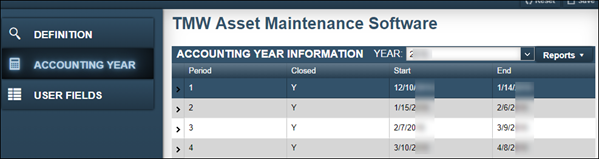
| Field | Definition |
|---|---|
Period |
Numeric character representing your accounting period |
Closed |
Identifies which periods are closed Options are:
Note: You must enable the Period Close feature to see this column. |
Start |
Period start date |
End |
Period end date |
If you expand a period, the system displays additional fields.
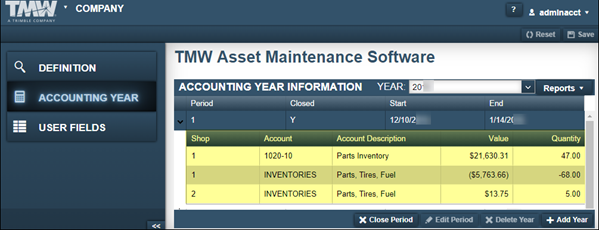
| Field | Definition |
|---|---|
Shop |
Shop ID associated with the period |
Account |
User defined account ID |
Account Description |
Description of the account category |
Value |
Total cost (quantity times cost each) |
Quantity |
Total quantity |