Meters tab
The Meters tab has two sections: Meter Definition and Meter Group.
Meter Definition
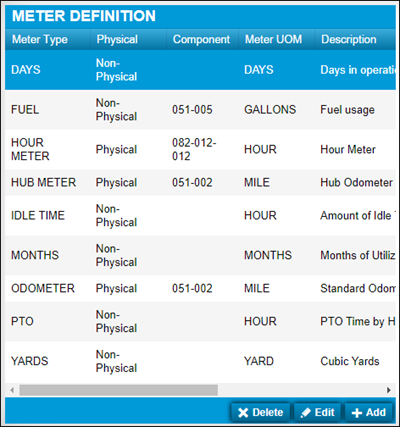
| Field | Definition |
|---|---|
Meter Type |
Identifies what is being tracked (such as Fuel, Days, or Odometer) |
Physical |
Identifies how the meter type is being tracked Options are:
|
Component |
Meter’s component code |
Meter UOM |
Meter’s unit of measure (such as mile, hours, or gallons) |
Description |
Meter’s description |
Meter Group
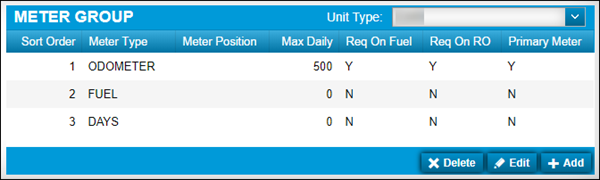
| Field | Definition |
|---|---|
Sort Order |
A numeric value that represents the order in which the meters are listed for the selected unit type |
Meter Type |
Identifies what is being tracked (such as Fuel, Days, or Odometer) |
Meter Position |
Location of the meter on the unit This field is used when there is more than one specific meter type on a unit. A meter position is used with physical meters only. Examples of meter positions:
|
Max Daily |
Max utilization for the meter type per day This value is used as a trigger to warn of possible bad meters entered on repair orders, fuel tickets, or meter updates. For example: It’s unlikely that a tractor will travel 1500 miles in a single day. If you set this field to 500, but record 1500 miles, the system will flag the entry as an invalid entry. |
Req On Fuel |
Identifies if the meter reading is required when entering fuel tickets (Y/N) Note: You do not need to enter meter readings for non-physical meters. |
Req On RO |
Identifies if the meter reading is required when entering repair orders (Y/N) Note: You do not need to enter meter readings for non-physical meters. |
Primary Meter |
Identifies the unit’s primary meter (Y/N) When this option is set to YES, that meter is the primary method for tracking utilization for that unit. Note: You can assign one meter per unit as the primary meter type. |