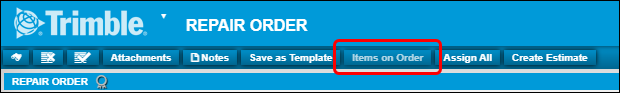View items on order for repair orders
On the Repair Order page, you can view the list of parts that have been ordered or requested to complete the repair order.
-
Go to Menu > Orders > Repair Orders Listing.
The Repair Orders Listing page opens. -
Select the repair order you want to view.
The Repair Order page opens. -
Select Items on Order from the buttons below the page title.
The Parts On Order window opens. It has two sections: Parts On Order and Parts On Request.-
The Parts On Order section displays a list of the parts that are currently on purchase orders. These parts are associated with the selected repair order, but have not been received.
-
The Parts On Request section displays a list of parts that the mechanic has requested for the repair order, but have not yet been ordered or received.
-
-
Click OK when you are done.
The Parts On Order window closes.
|
If Items on Order is not active, there are no items are attached to the repair order.
|