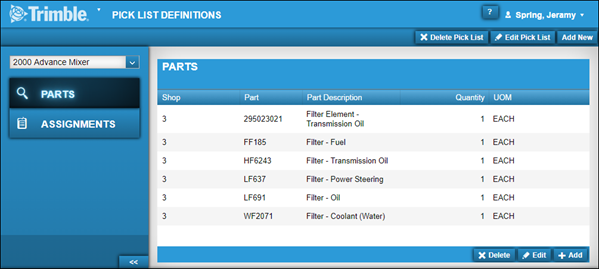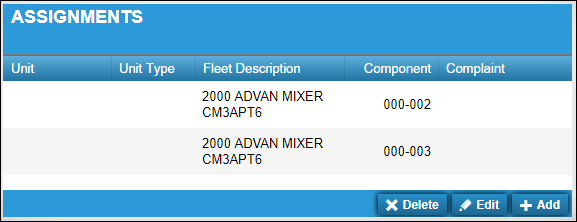Pick List Definitions
Most repair types require the same type of parts and the same number of parts. For example, a B-Level preventive maintenance repair order would require the same basic parts regardless of the unit.
You use the Pick List Definitions page to set up a list of parts for a specific maintenance event and assign that list to a component code. When a repair order is created for a unit that matches the assignment criteria, the system displays the associated pick list on the repair order.
Go to Menu > Setup > Order Setup > Pick List Definitions.
For versions earlier than V. 2020.2, go to Menu > Setup > Repair Order Setup > Pick List Definitions.