Add pending activities to a repair order
When you create a repair order (RO) for a unit that has pending orders available but no preventative maintenance tasks (PMs) that are due, the program shows the information in the Work Pending tab by default. You can add a work pending activity as a section on an RO. When you add the activity as a section, the system removes it from the Work Pending tab.
-
Create or look up a repair order.
When the unit has pending orders available, the program shows the system message, "PMs and/or Work Pendings are available." -
Select OK.
The system displays pending work items in the Work Pending tab.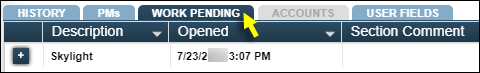
-
Select
 Add in the line that you want to add as a section.
Add in the line that you want to add as a section.
The Add Work Pending message window opens. It asks, "Are you sure you want to add this Section?" -
Do one of the following:
-
To add the line as a section, select OK.
The system adds the line as a section and removes it from the Work Pending tab. The window closes. -
To close the window without saving your changes, select Cancel.
-