E-Mail Setup

The E-Mail Setup tab allows users to create SMTP profiles to be used globally in TruckMate whenever an application can send out an e-mail (i.e. the Customer Service program has the ability to send out Crystal Reports as .PDF e-mail attachments).
Servers tab
The Servers tab is used to set up the SMTP server configuration that will be used by TruckMate programs when sending e-mails via SMTP. You can create multiple SMTP Servers, if required. The data entered on this tab will be stored in the EMAIL_SMTP_SERVER table.
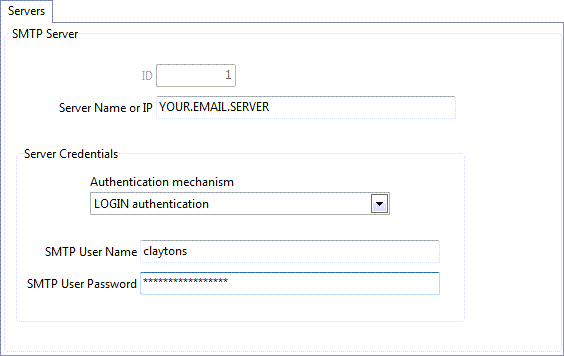
ID
The SMTP ID will automatically default when an SMTP Server record is saved.
Server Name or IP
Enter the machine name or IP address of your STMP e-mail server.
Authentication Mechanism
If you require login authentication to your SMTP e-mail server, select the method you wish to use ('Auto-Detect', 'LOGIN' or 'NTLM'), and then enter the appropriate credentials in the 'SMTP User Name' and 'SMTP User Password' fields below.
Note: If you wish to use MAPI e-mail functionality throughout TruckMate (i.e. letting the user’s default e-mail software handle the e-mail functions) then you can leave this tab blank.
Profiles tab
The Profiles tab is used to setup the e-mail 'profiles' which will be available in TruckMate applications. When using a program that supports e-mail functionality (see application list below), the user will need to choose from the E-Mail Profiles in the system before sending the e-mail.
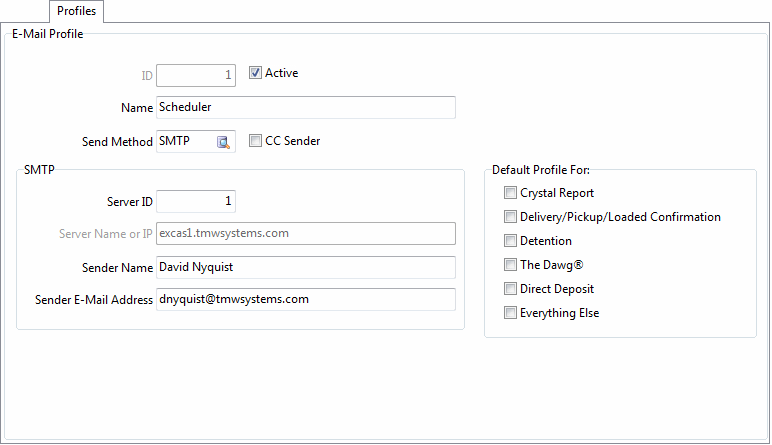
ID
This field automatically populates on the creation of a new e-mail Profile.
Name
Enter a descriptive name to identify this e-mail Profile. Users will be able to search Profiles based on their name whenever they have the opportunity to select a Profile.
Send Method
The value chosen in this field designates how the displayed e-mail Profile will be handled by other TruckMate applications. If the user chooses 'SMTP' in this field, then they must configure a SMTP Sever (on the Servers tab) and then select a 'Server ID' in the 'SMTP' section (below). If the user chooses 'MAPI' in this field, then the SMTP setup is not necessary, as the users default e-mail software (machine specific) will be used to send the e-mail.
CC Sender
If checked, this checkbox will lead TruckMate to send a Carbon Copy (CC) of the e-mail send through the scheduler to the sender, that means the 'From' address of local exchange account to send the e-mail will be used instead of the exchange account setup on the machine that the scheduler is running on. This will assure the sender that the e-mail has been actually sent.
SMTP
If the user has chosen the 'SMTP' value in the 'Send Method' field for this Profile, then they must choose a 'Server ID' from their system (configured on the Servers tab). The 'Server Name or IP' field will automatically populate based on the Server setup, but the 'Sender Name' and 'Sender E-Mail Address' fields (Profile-specific) must be filled out.
Default Profile For
The Default Profile For section tells TruckMate which program’s should have the displayed E-Mail Profile as their default. The flags in this section correspond as follows:
-
Crystal Report*: choosing the flag will make the displayed E-Mail Profile the default when e-mailing Crystal Reports from the Crystal Report Selection window.
-
Delivery/Pickup/Loaded Confirmation*: choosing this flag will make the displayed E-Mail Profile the default for a variety of tasks in the Customer Service program, including the Freight Bill Confirmation functionality accessed from the 'Tools' menu.
-
Detention*: choosing this flag will make the displayed E-Mail Profile the default for Detention notifications, which are normally sent from the Detention Billing window (accessed via Customer Service or the Dispatch program).
-
The Dawg(r)* : choosing the flag will make the displayed E-Mail Profile the default for The Dawg(r) alerts.
-
Direct Deposit*: choosing the flag will make the displayed E-Mail Profile the default for Direct Deposit program vendor remittance report submissions.
-
Everything Else*: choosing this flag will make the displayed E-Mail Profile
TruckMate Applications Affected
The following TruckMate applications have been affected by the centralization of e-mail profiles:
-
Customer Service* program : regular Crystal Report e-mails (including Driver Pay reports) as well as the Freight Bill Confirmation window and the Detention Billing window .
-
Direct Deposit* program: sending of vendor remittance reports.
-
Dispatch* program :
-
Crystal Report e-mails (for Trip Manifests and Carrier Contracts)
-
Detention Billing window
-
Carrier Assignment window ('Send Emails' button).
-
TruckMate Service Host* program > Scheduler Emails Service
-
Mileage Server Manager program
-
Order Pre-Processor program
-
THE DAWG(r)
-