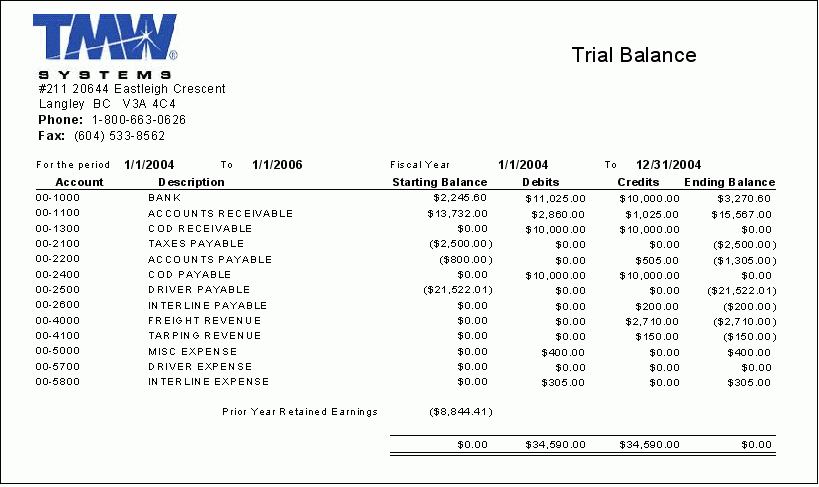General Ledger Module

BALANCE SHEET - 3 YEARS.RPT
This report is used in conjunction with the GL Financial Statement program (GFS.EXE). When run, it will produce a Balance Sheet (unaudited) report, showing a three-year comparison against your 'Current', 'Previous' and '2 year old' Balance Sheets.
BALANCE SHEET - BASIC.RPT
This report is used in conjunction with the GL Financial Statement program (GFS.EXE). When run, it will produce a basic Balance Sheet report showing the current fiscal year.
GFS.BALANCE.SHEET.12.MONTHS.RPT
Run through the GL Financial Statement program (GFS.EXE). Here, you’re building a report using the following templates:
| gfs.Operating.Income_crystal8.rpt | gfs.Balance.Sheet.12.months_crystal8.rpt |
|---|---|
gfs.Income.Combined.rpt |
gfs.Income.Combined_crystal8.rpt |
gfs.Operating.Income.rpt |
gfs.Operating.Income_crystal8.rpt |
Note: If using Crystal 8 or later you would use the Crystal 8 reports, otherwise you would use the reports that do not have Crystal8 in the file (report) name.
GFS.INCOME.COMBINED.RPT
These reports are run through the GL Financial Statement program (GFS.EXE). Here, you’re building a report using the following templates:
| gfs.Operating.Income_crystal8.rpt | gfs.Balance.Sheet.12.months_crystal8.rpt |
|---|---|
gfs.Income.Combined.rpt |
gfs.Income.Combined_crystal8.rpt |
gfs.Operating.Income.rpt |
gfs.Operating.Income_crystal8.rpt |
Note: If using Crystal 8 or later you would use the Crystal 8 reports, otherwise you would use the reports that do not have Crystal8 in the file (report) name.
GFS.OPERATING.INCOME.RPT
These reports are run through the GL Financial Statement program (GFS.EXE). Here, you’re building a report using the following templates:
| gfs.Balance.Sheet.12.months.rpt | gfs.Balance.Sheet.12.months_crystal8.rpt |
|---|---|
gfs.Income.Combined.rpt |
gfs.Income.Combined_crystal8.rpt |
gfs.Operating.Income.rpt |
gfs.Operating.Income_crystal8.rpt |
Note: If using Crystal 8 or later you would use the Crystal 8 reports, otherwise you would use the reports that do not have Crystal8 in the file (report) name.
GLACTLIST.RPT
This report is used in conjunction with the GL Chart of Accounts program (GLM.EXE), and will list all of the General Ledger Accounts in your system, sorted by 'Account ID'.
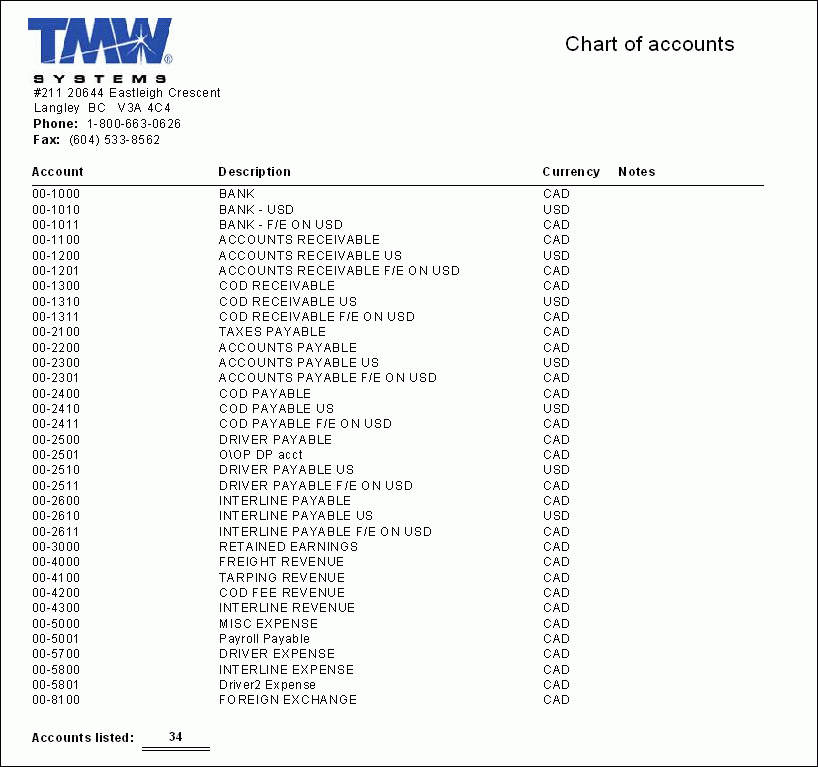
GLDETAIL.RPT
This report is used in conjunction with the GL Chart of Accounts program (GLM.EXE), and will allow you to drill-down on GL Transactions by Register, but will not report a GL Account if there’s been no activity in the selected period.
When the report is run, you will be prompted to enter the following information:
-
A 'Starting' and 'Ending' Date value to constitute the Date Range, which will filter the GL transactions that have occurred within this time period.
-
A 'Starting' and 'Ending' GL Account value to constitute the GL Account Range. To quickly include ALL GL Accounts, enter '0' (zero) in the 'Starting' field and 'z' in the 'Ending' field.
-
To 'Explode Check Registers': select 'True' to display the sub-leger details of this register, of 'False' to exclude them.
-
To 'Explode Billing Registers': select 'True' to display the sub-leger details of this register, of 'False' to exclude them.
-
To 'Explode AR Adjustment Registers': select 'True' to display the sub-leger details of this register, of 'False' to exclude them.
-
To 'Explode Cash Receipts Registers': select 'True' to display the sub-leger details of this register, of 'False' to exclude them.
-
To 'Explode Misc. Cash Receipts Registers': select 'True' to display the sub-leger details of this register, of 'False' to exclude them.
-
To 'Explode AP Invoice Registers': select 'True' to display the sub-leger details of this register, of 'False' to exclude them.
-
To 'Explode IP Registers': select 'True' to display the sub-leger details of this register, of 'False' to exclude them.
Note: The 'GLDETAIL.RPT' takes transaction information from the A/R Control Account, and if this Account is not on the record it selects for the AR Transaction Type ' Adjustment'.
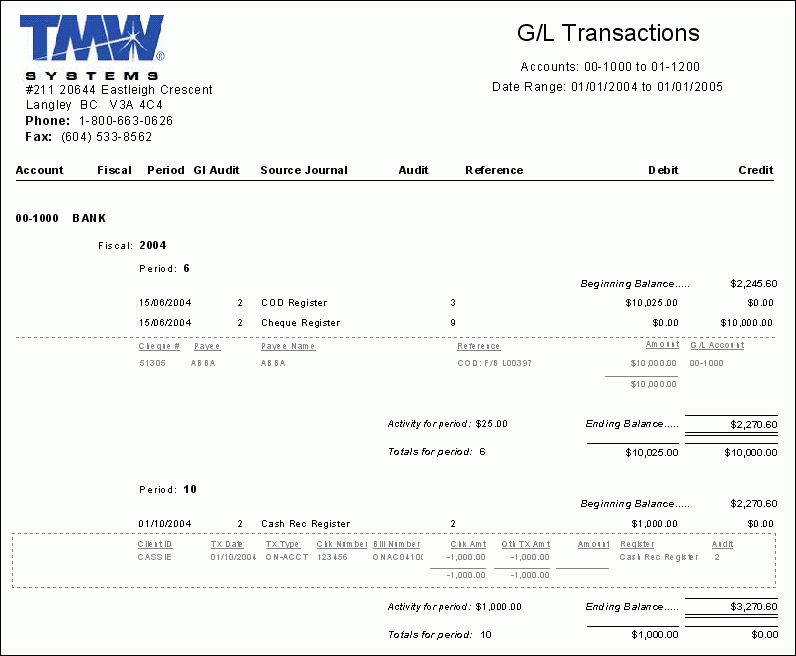
GLDETAILIA.RPT
This report is obsolete and is no longer supported. If users encounter issues with this report, it is recommended that they use 'GLDETAIL.PRT' instead (see above).
GLDETL.RPT
This report is obsolete and is no longer supported. If users encounter issues with this report, it is recommended that they use 'GLDETAIL.PRT' instead (see above).
SR.RPT
This report is used in conjunction with the Crystal Report Launcher program, and offers you dollars/per 100 lb. weight, which means the number of dollars you have received for a particular customer, and the dollars per hundred pounds that you’ve shipped for them. From this information, you can compare ratios and possibly, make better business decisions.
TRIALBAL.RPT
This report is used in conjunction with the GL Chart of Accounts program (GLM.EXE) and is used to create and report your trial balance for one fiscal year. When this report is run, you will be asked to provide a 'Starting' Date and and 'Ending' Date to form the Date Range.
Note: If you enter a Date Range greater than one year in duration, only the data from the first fiscal year will be detailed.