Ops Codes

In businesses where operations are both Asset and Brokerage type, it is important to be able to determine which side of the business is responsible for ensuring the freight is moved, and be able to quickly and easily assign the freight from one side of the business and back again. This tab allows you to setup Ops Codes (Operation Codes) for use in other TruckMate applications.
Operation Codes provide another way to group freight bills together and they can be used to supply a GL Distribution Code* and assign Cube to Wgt Conv values and an AR Transaction Type to the freight bill.
| Use the Application Configuration option for BILDIST.EXE > Calculate GL based On to determine whether the GL Distribution Code comes from the Site, the Ops Code, or the Client Profile > Billing tab (not recommended for multi-company). |
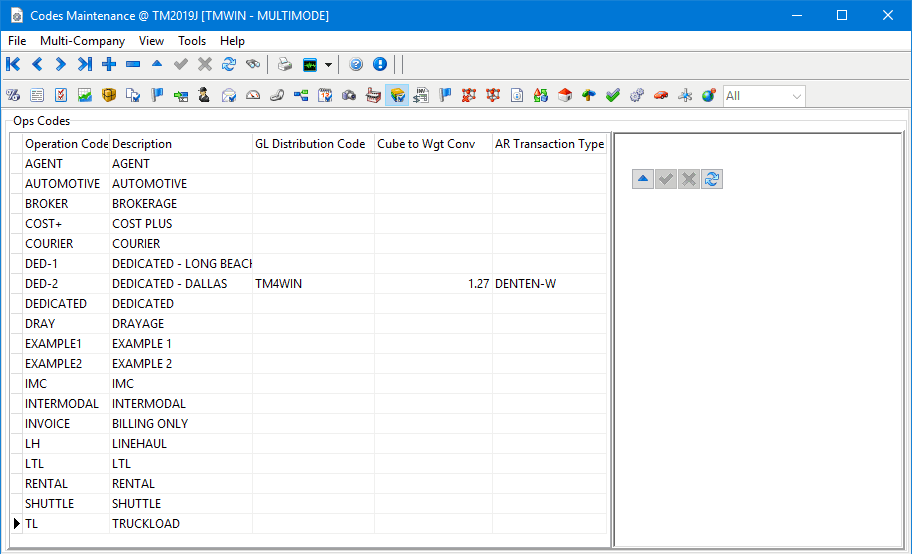
The Operations Code is displayed on the Customer Service Program > Summary tab.
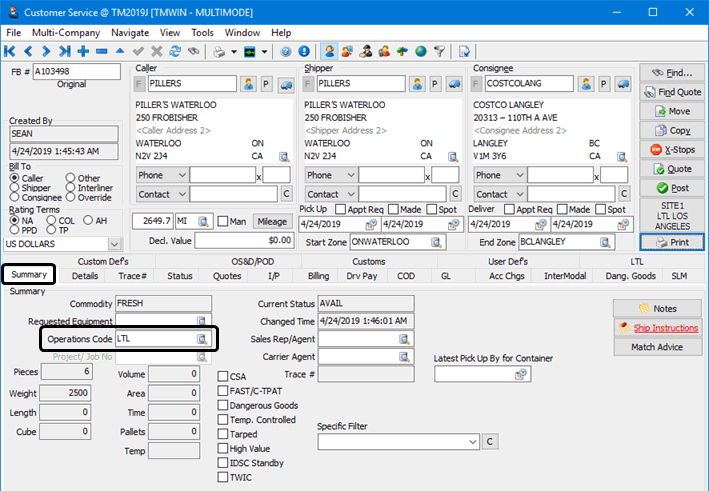
Default values for the Operations Code assigned to a new freight bill comes from the Site Code associated with the freight bill but the default value can be overwritten and a different Ops Code can be selected a freight bill.
The default Operations Code is assigned to a site using the Ops Code field on the Profiles > Codes Maintenance > Site Setup tab.
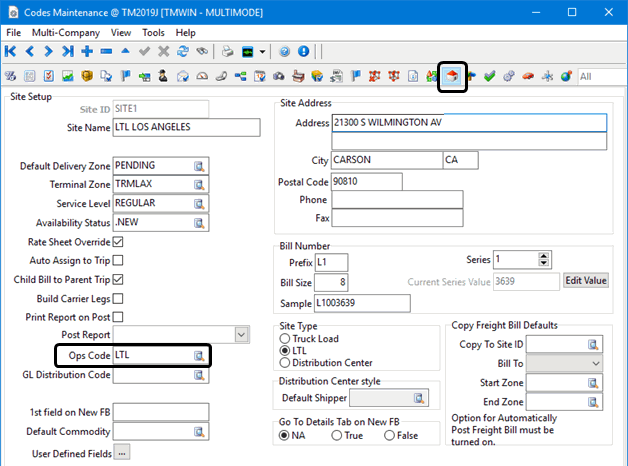
Click the '+' button on the TruckMate Navigation bar to begin creating a new Operation Code.
|
Operation Code
Enter the name of your new Operation Code in the space provided, up to 10 characters in length.
Description
Enter a Description for the new Operation Code in the space provided, up to 40 characters in length.
GL Distribution Code
If you have the Application Configurator program > BILDIST.EXE > 'Calculate GL Based On' option set to 'Op Code', then the 'GL Distribution Code' entered here will be applied to Freight Bills when the associated 'Operation Code' is added to a Freight Bill on the Customer Service program > Summary tab.
Cube to Wgt Conv
This field is the conversion factor from Cube to Weight. Enter the conversion factor you want to use for converting cube values to weight values.
Operation Codes - User Defined Section
To the right of the Operation Codes grid is a blank white section. This section is intended for those customers that have had TMW Support setup 'Custom Defined' fields for use with the Operation Codes in their system. Using this functionality, you can specify various condition 'lists' for your single Operation Codes, so that the TruckMate User can pick one (of several) options that exist for a single Operations Code.