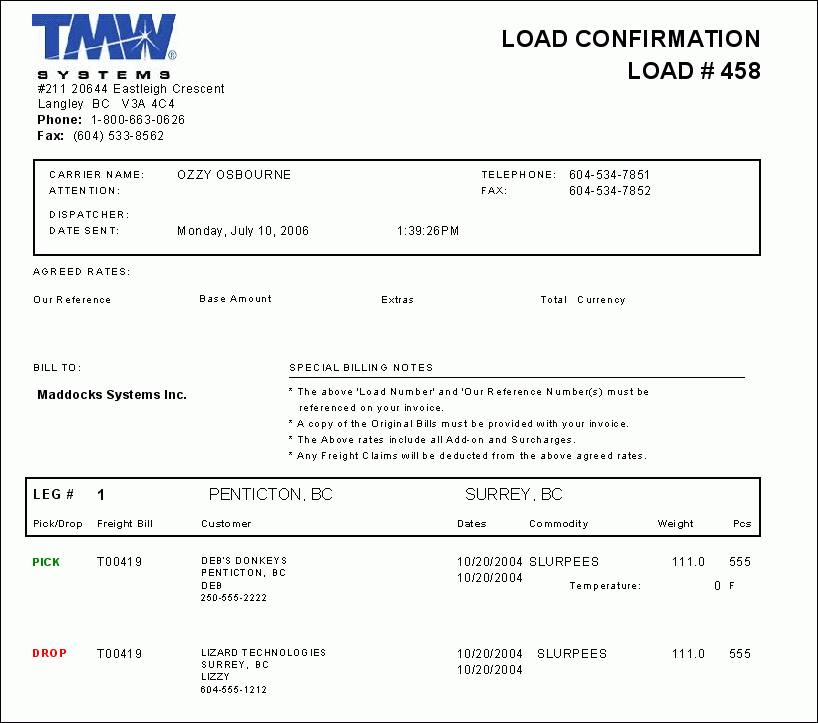Interline Payables

IIPM.RPT
This report is used in conjunction with the Interline Payables Audit program (IPIIPM.EXE), and will print out a list of your Interliner Accounts Payable accounts.
When the report is run, you will be prompted to enter the following information:
-
A 'Payment Status' value: this value is used to filter your I/P Accounts by their 'Status' code. To view a certain 'Status', select the search button, and then type in one of the following characters:
'N' - 'Not Reviewed'
'U' - 'Un-Audited'
'A' - 'Audited'
'I' - 'Interfaced' (w/ Billing system)
-
A 'Billing Date Start' Date, which will form the beginning of the Date Range used to filter your I/P Accounts.
-
A 'Billing Date End' Date, which will form the ending of the Date Range used to filter your I/P Accounts.
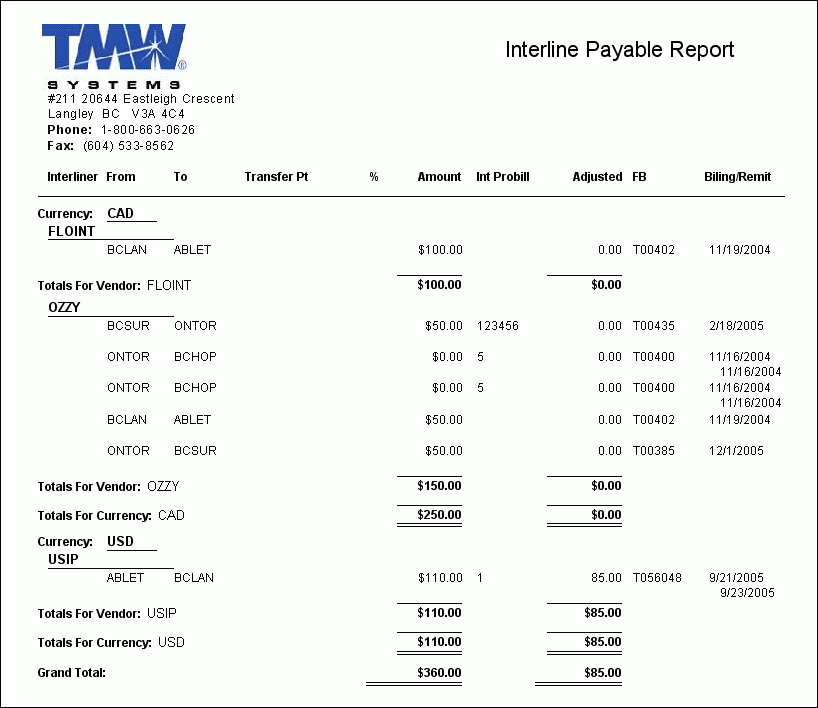
IPAGING.RPT
This report is used in conjunction with the Interline Payables Audit program (IPIIPM.EXE), and will show you the Aging details of your I/P Accounts up to a 'Cuttoff' Date that you provide.
When the report is run, you will be prompted to enter the following information:
-
A 'Level of Detail': from the drop-down menu, choose either 'Summary', 'Detail' (for more information) or 'All Transactions' (most information)
-
A 'Cutoff Date': this Date value includes a 'timestamp', so the formatting is in the 'yyyy-mm-dd hh:mm:ss' style. This value will be the 'Cutoff', where only records that occur before this date are detailed in the report.
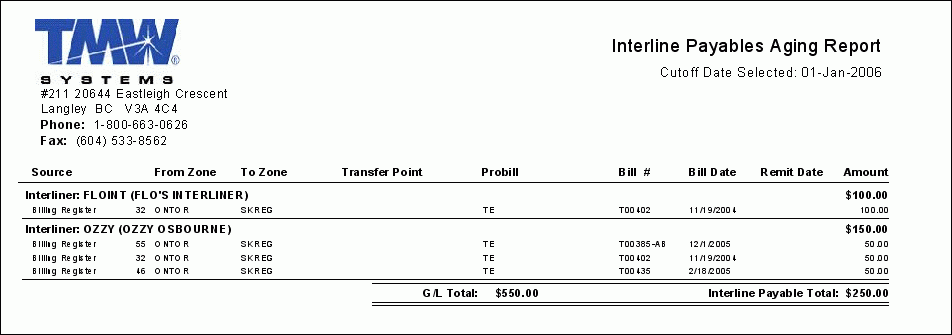
IPCONTRACT.RPT
This report is used in conjunction with the Interline Payables Audit program (IPIIPM.EXE), and will gather data from the 'LEGSUM' table and produce invoices based on the Trip Data, including a breakdown of the 'Pick/Drop' events (and their associated Freight Bill numbers) and the 'Clients' involved in the transactions.