Storage Billing
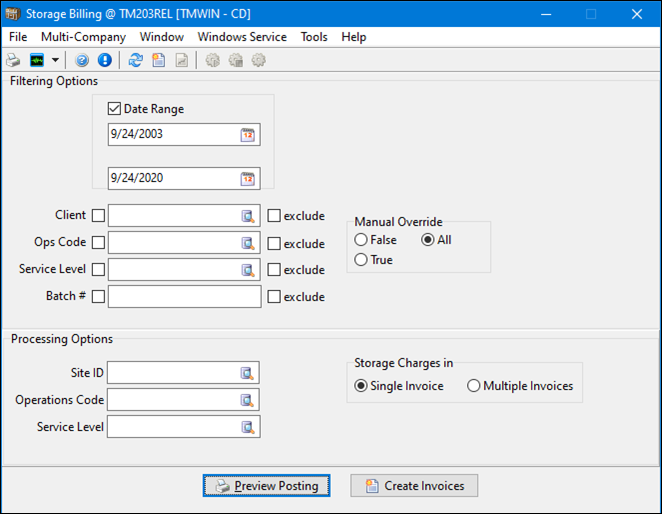
Released in TruckMate 2020.3, Storage Billing allows you to create storage charge invoices for those storage charges created with a 'Billing Option' of 'Invoice'.
-
Use the fields to filter and restrict the items to be included in the invoice and click Preview Posting to verify the results.
-
Go to the Storage Charges in section to select single or multiple invoices and click Create Invoices.
-
Select Audit Storage Charges from the Tools menu on the Storage Billing window to open the Audit Storage Charges window.
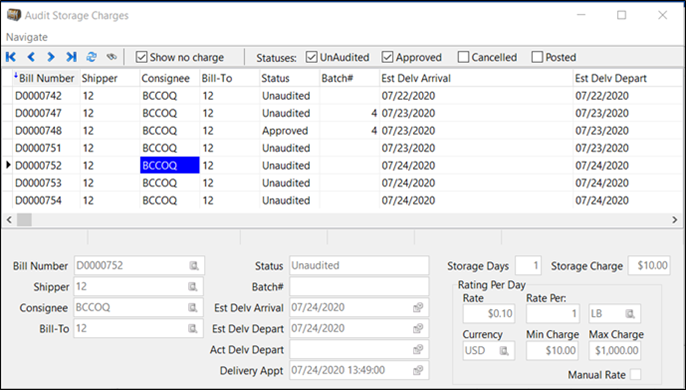
You can select a freight bill from the grid and use the shortcut menu > Audit option to show the Storage Charges Detail window.
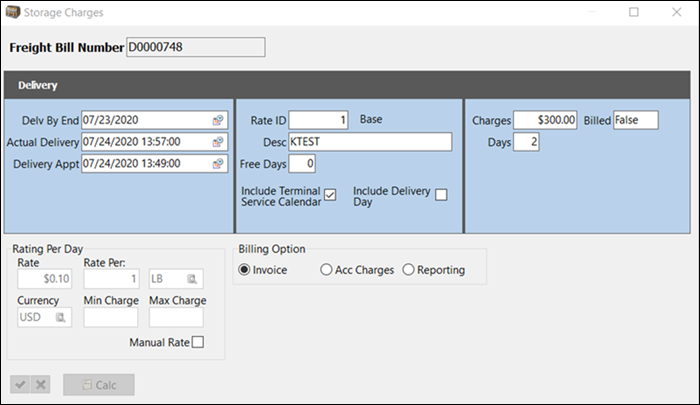
An application configuration setting is used to enable/disable the calculation of storage charges in the system based on the calculation logic setup in the Rates Maintenance program > Storage tab.
Utilities > Application Configurator > RATES.EXE
| Option | Description |
|---|---|
Use Storage Charges |
Determines whether the system will calculate storage charges.
|
To access Storage Billing:
| From this location | Go to |
|---|---|
Rates Maintenance application |
|
TruckMate Menu and TruckMate Task List |
Rating > Storage Billing |
Windows Start Menu |
TruckMate 20xx > Storage Billing |
Windows Explorer |
C:\Program Files (x86) > TruckMate 20xx > StorageBilling.exe |
