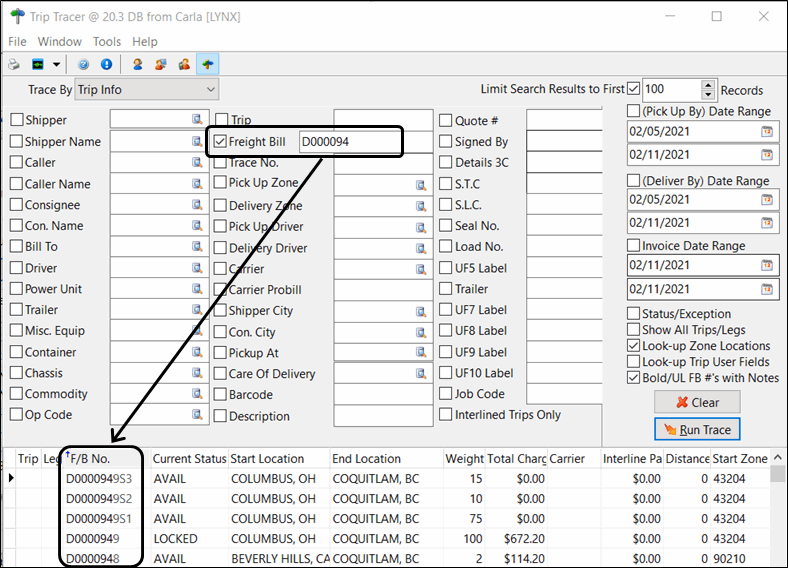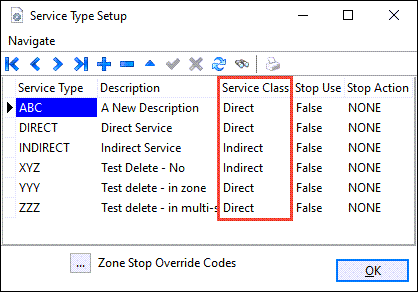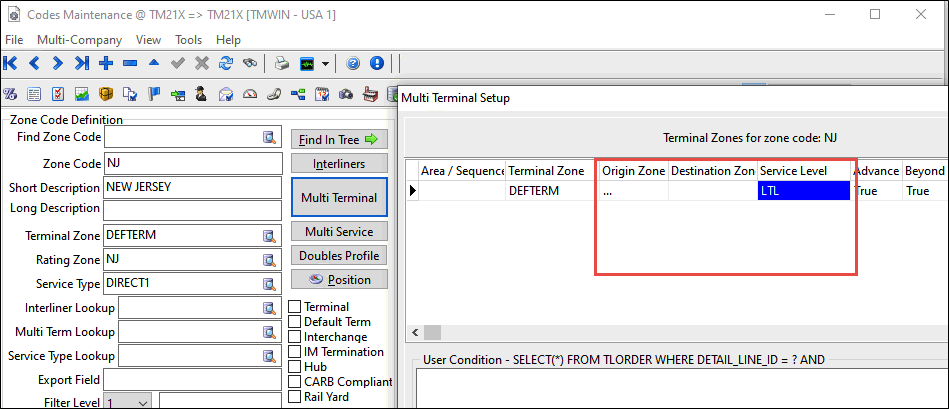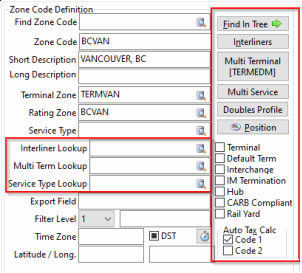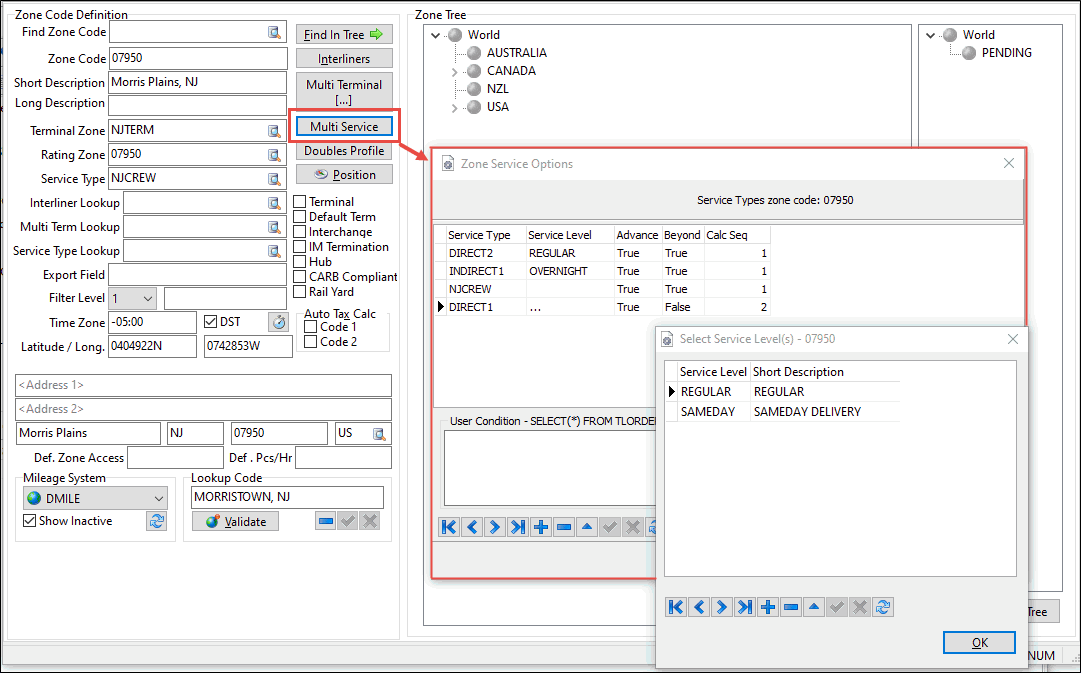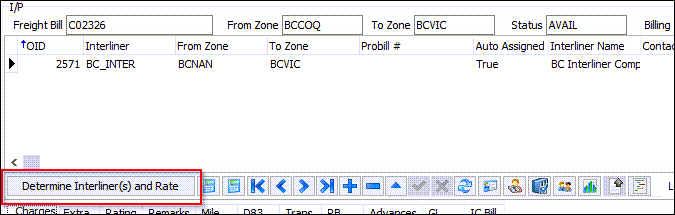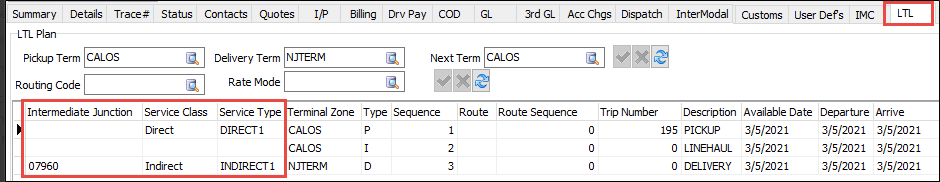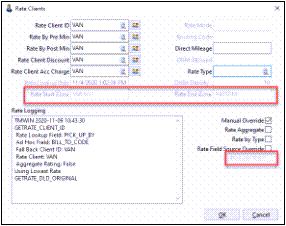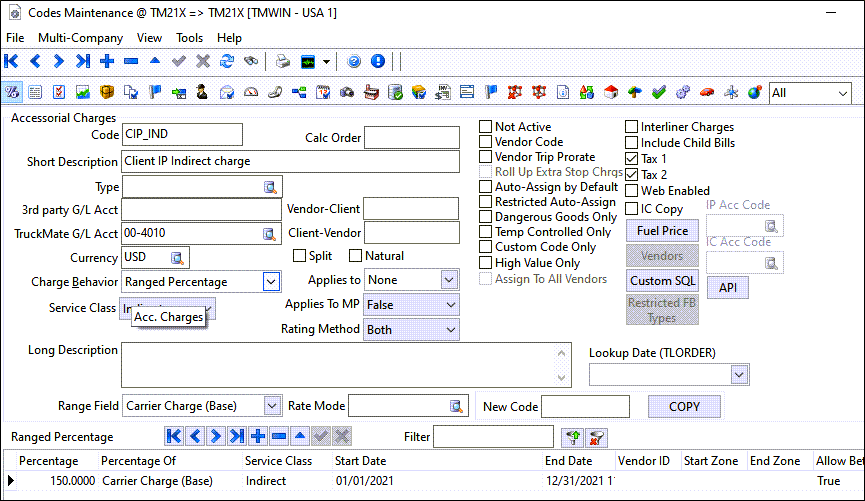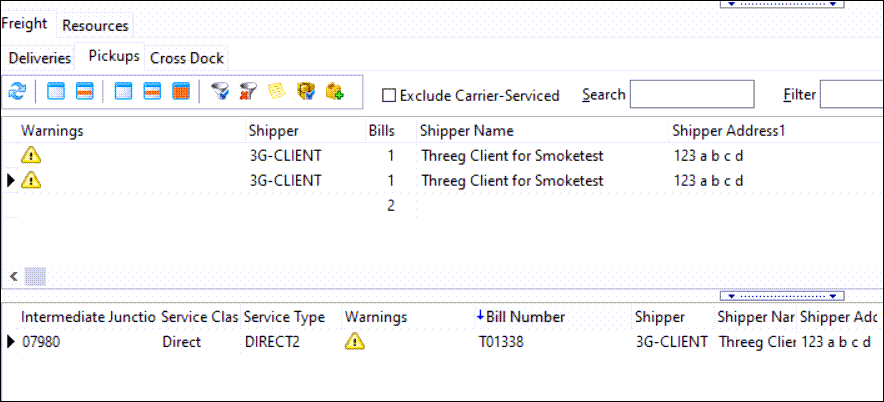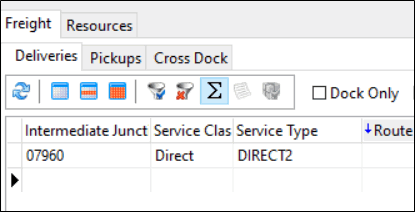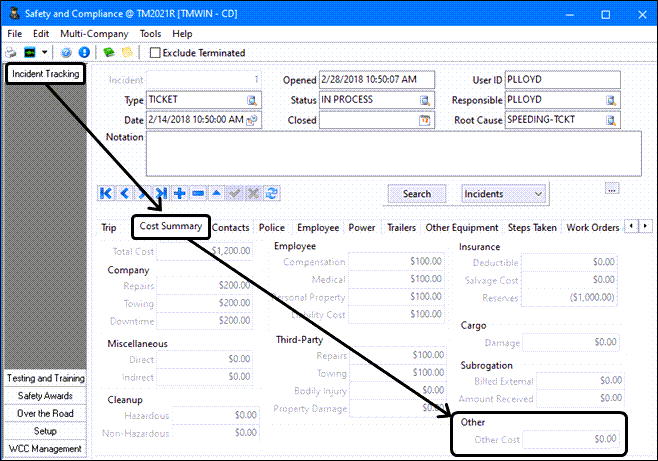TruckMate 2021.1 New Features: Back Office
General
Features in this section apply to three or more TruckMate applications.
IP Enhancements - Vendor Rating logging enhancements (TM-134489)
A new library component (RateVendors) has been added to show Vendor Rating logs.
-
It was designed to be like the client rate logs (RateClients)
-
It will show the detail records and the rate sheets that the rating engine tried to use.
-
Added to the Customer Service > IP tab to show the freight bill based logs.
-
Added to the carrier assignment screen in dispatch to show trip based.
-
It will also show the RateWare data if it applies (the export string and the import string)
IP Tab example:
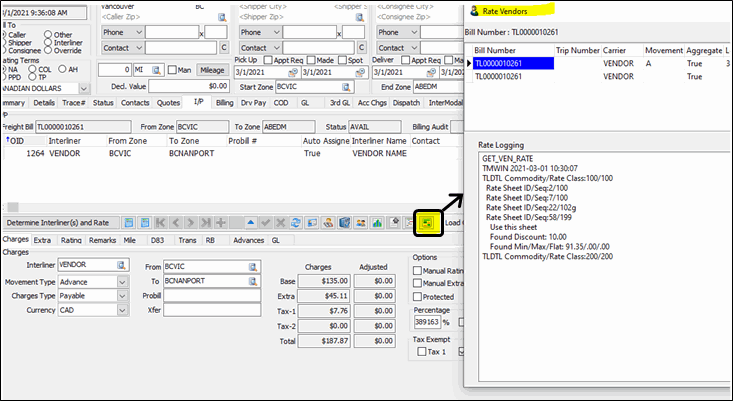
All US local taxes now use STE engine - non-DLL US payroll not supported (TM-135989)
The US Payroll Configuration has been simplified in the Employee profile and payroll processing applications by deprecating legacy screens and portions of the code that were used prior to standardizing on the Payroll DLL several years ago.
These legacy grids have been made read-only with an information message indicating they are for historical reference only and not actively used for calculations.
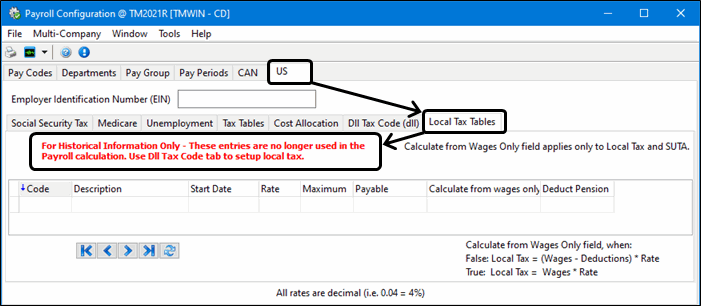
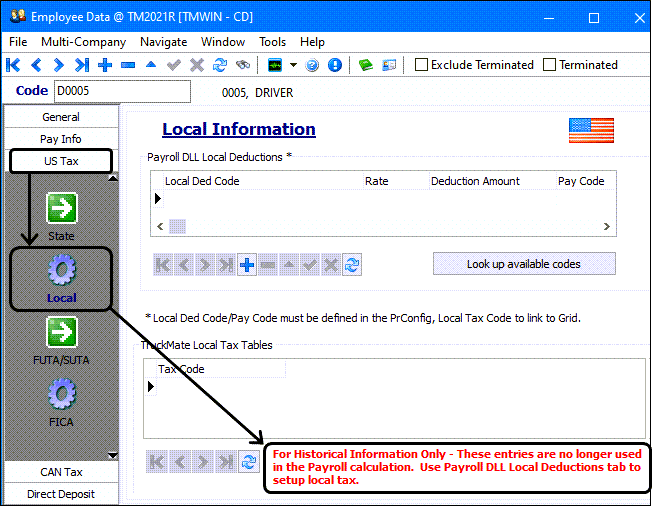
Ability to disable the creation of IP records on the Credit and Rebill regardless of the IP record’s status (TM-140046)
Currently, when the ARRA.EXE > Do Not Copy IP'* app. config. is True, then the I/P record will not be created on the Credit and Rebill Freight Bills if the original IP record is in I or A interface_status.
This new feature is a global configuration to disable the creation of the I/P record on Credit and Rebills regardless of the interface_status, which is on top of the ARRA.EXE > Do Not Copy IP app. config. logic.
A new Allow Disable IP Creation in Credit/Rebill security setting has been added in Security > Misc > Customer Service to control which users have permission for triggering the logic.
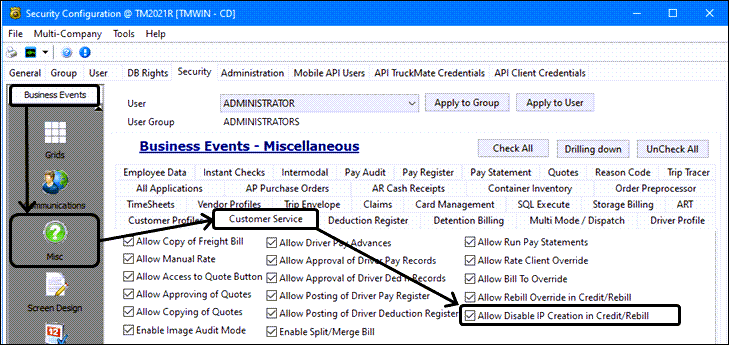
A new Exclude IP on Credit/Rebill checkbox has been added to the Credit Meno and Rebill box displayed when you credit a freight bill.
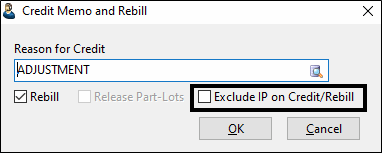
-
If you do not have the permission (i.e., the new security setting is not selected for you), this checkbox is cleared and disabled.
-
If you have the permission, this checkbox is cleared and enabled. If you would like to avoid having an I/P record generated for a credit and rebill claim, you will need to select this new Exclude IP on Credit/Rebill checkbox option.
When the 'CSERV.EXE > Create IP Credit' app. config. is False, and the 'Exclude IP on Credit/Rebill' checkbox is selected, the system will not create an I/P record for a credit and rebill claim whatever the INTERFACE_STATUS is.
Direct vs. Indirect Movements (TM-140396)
TruckMate customers having their own fleets may still want to use other carriers for some portions of a shipment.
For routing and rating purposes, TruckMate now uses the concepts of “direct” or “indirect” moves.
-
Direct: a lane that a TruckMate customer normally handles with their own fleet. Direct shipments require no special routing or additional fees, etc.
-
Indirect: a lane that a TruckMate customer normally does not handle. Routing of the shipment will depend on who is performing the “indirect” portion, and may affect which terminal the freight is brought to. There will be additional fees that need to be calculated based on a number of different factors.
When a freight bill (FB) is created, TruckMate will now perform more advanced comparisons between the zones, terminals and carriers configured in the system to provide a more dynamic routing plan that reflects the true nature of the shipment.
This choice is not exclusive, however: any single zone in the system can be serviced by either first party assets or third party carriers.
Once the zones have been configured using the new features below, the system will intelligently create a terminal plan for each FB based on new variables and the specifics of the FB.
Codes Maintenance - Zone Setup Improvements and UI reorganization
| Change | Description | Screenshot |
|---|---|---|
Service Type Setup |
Moved to the Tools menu - Adds Service Class concept (Direct/Indirect) . |
|
Multi-Terminal Setup |
Existing Multi Terminal Setup window was enhanced to provide better dynamic routing logic within TruckMate for points serviced directly (or indirectly) by the trucking company.
|
|
Zone Configuration Inheritance |
Added three new lookup fields to the zone definition in CODES.EXE > Zones tab.
|
|
Multi-Service Type Setup Window |
A new Multi Service Type Setup window was added to the Codes Maintenance program. This window allows the administrator to configure rules that will be used to set a particular ‘Service Type’ for the zone, depending on several factors:
|
|
Customer Service
| Change | Description | Screenshot |
|---|---|---|
Determine Interliners & Rate Button Improvement |
Normally when clicking on the button the program determines both the advance and beyond interliners. This has enhanced, so if the user does a right-click on the button a new menu will appear with options to allow just the advance, just the beyond, or both to be determined. |
|
LTL Terminal Plan Improvement |
The Customer Service program had some minor updates to better display the operational responsibilities for the LTL Terminal Plan legs.
|
|
Direct vs. Indirect: Rating Improvement |
The Customer Service program was updated to respect the new Application Configurator setting ‘Allow Direct Rating’ when selecting which zones to use when calling the TruckMate rating system to determine client freight charges. Also, the user can access this window by right-clicking the Customer Service > Details tab grid and selecting the ‘View Rate Clients’ option. There are two new fields, labelled ‘Rate Start Zone’ and ‘Rate End Zone’. These fields will detail which zone codes were used to determine the client rating. |
|
Accessorial Charges Improvement |
The Codes Maintenance program > Accessorial Charges tab was updated in several ways to allow for accessorials to apply based on how the FB was rated and moved.
|
|
Multi-mode Dispatch
To aid in planning the operational movement of direct & indirect pickups and deliveries, new fields were added to the Multi Mode Dispatch program’s Freight > Deliveries / Pickups tabs:
| Change | Description | Screenshot |
|---|---|---|
New Grid Fields Pickups Improvement |
|
|
New Grid Fields Deliveries Improvement |
|
|
Hourly Driver Pay enhanced with Mobile Comm Login and Logout timestamps (TM-141343)
Hourly Driver Pay has been enhanced to use Mobile Comm Login and Logout time events so a payment will be generated for a Driver regardless of the trips he/she worked on.
A new driver-related status with Other Code Behaviour was created: LOGOFF (LOGON already exists in TruckMate system and is also used).
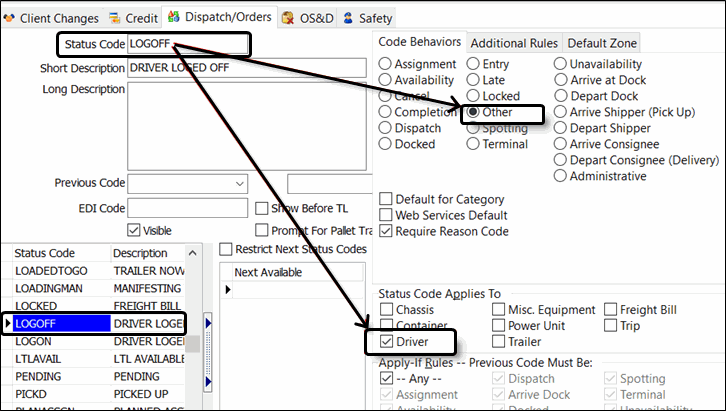
An Insert trigger on Tb:MOBCOMM_DRIVER_LOGON was added to insert LOGON/LOGOFF status codes in Tb:DRSTAT when the driver logs on/off the mobile device. When a Driver logs-off, this trigger will calculate the driver pay for the work done between the Logon/Logoff status code changes.
Created new LTL drop-down option for Hourly Pay Rule, called MComm in Driver Pay Contract program ('Rules > Hourly' tab)
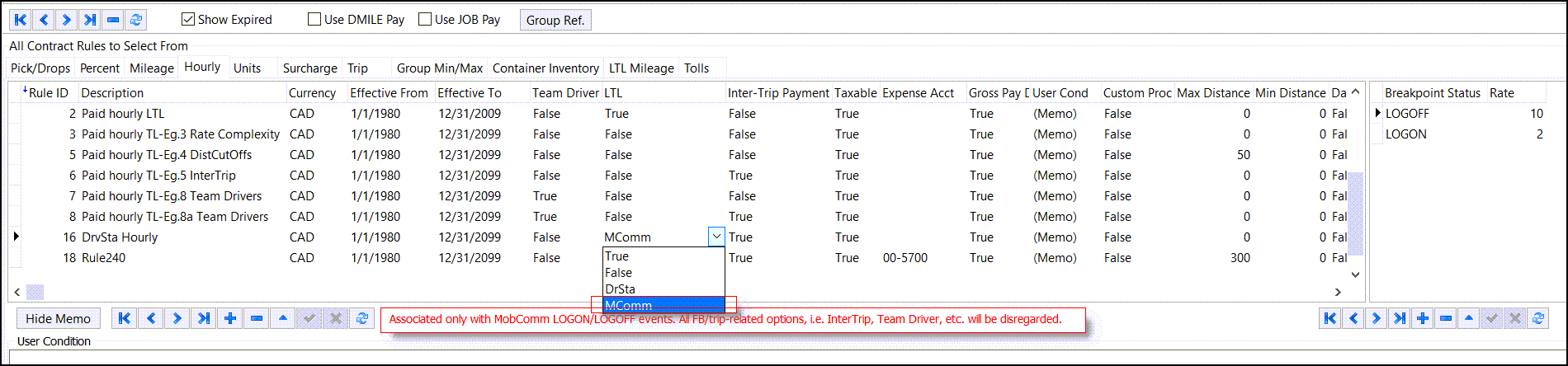
A new Hourly-MobComm category was added for Pay Codes in Driver Pay Contract program ('Pay' tab). This Hourly-MobComm needs to be set in order to use this new hourly pay feature.
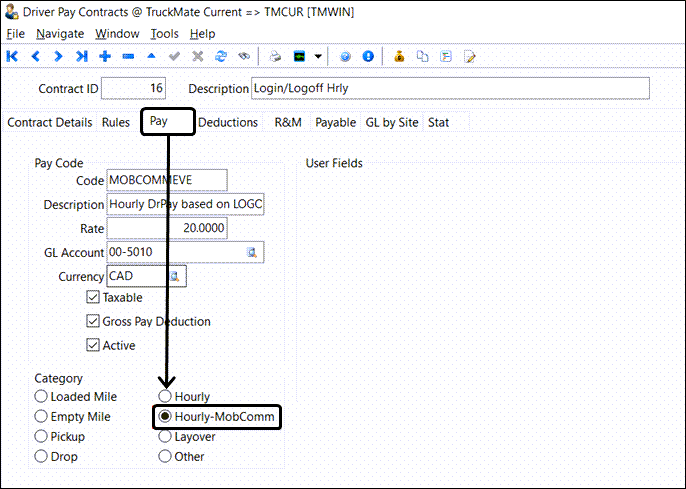
Create a new right-click shortcut menu option in PayAudit to help supervisors recalculate the Hourly (MobComm) driver pays.
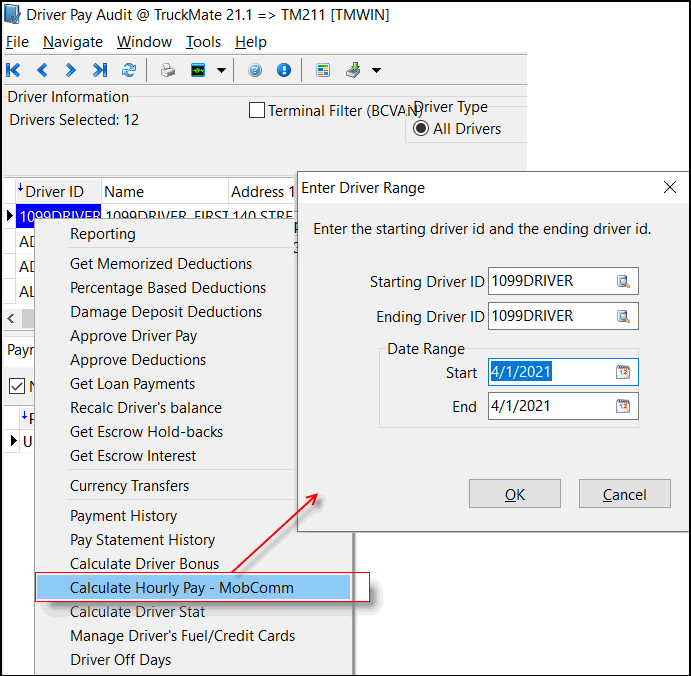
In order to use this enhancement, you will need to make sure you have set up the following in the Driver Pay Contract module:
-
Hourly Driver Pay Rule:
-
LTL = MComm
-
Breakpoint statuses: LOGON, LOGOFF
Constraints: As a special hourly pay rule (notice the red text displayed below the grid when you select the option), the trip/fb-related data will not be captured in driver pay records. (Trip-related and/or FreightBill-related data will be set to 0 or empty; Exception is LegId, which is set to -2 to indicate the 'HOURLY' PayType record).
-
-
Have a mobile device that supports the capturing of the Logon/Logoff events in TruckMate Database.
-
Assign the pay rule to an active driver’s contract.
What to expect:
-
Driver will login to his/her mob-comm device.
-
Driver will logout from his/her mob-comm device.
-
Hourly (mobcomm) Driver pay will be generated, and visible in the PayAudit program. (it will be calculated from the time the driver logs on to his/her device to the time the driver logs out).
-
-
Supervisors can also use PayAudit to review the pay and to recalculate MobComm-related hourly pays for Driver-and-Date range they choose
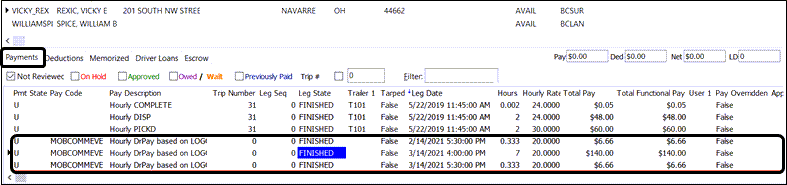
AR Cash Receipts
Import will convert currency (TM-154359)
When you drill down on the payments in the AR Cash Receipts (Arrce.exe) program, the 'Payment' column is now displayed in the currency of the AR, and additional columns on the right were added to reflect the AR information converted to the cheque’s currency.
As a result, your imported cash receipts with differing currency should import being balanced.
See What’s New in Cash Receipts for details.
Check Register
Check Register converted to a service (TM-154372)
The Accounts Payable > Check Register (ApNcr.exe) program has been converted to run as a Windows service to allow the register to run in the background at pre-scheduled time without user intervention.
A new Windows Service tab has been added to the main form of the Check Register program together with its associated icon buttons and drop-down menu in the tool bar.
There is also a new APNCR - Allow Service Configuration Button checkbox option in the Utilities > Security Configuration program > Security tab > Business Events > Allow Changes section.
See What’s New in Check Register for details.
Codes Maintenance
Single vs Multi Invoice option (TM-153252)
TruckMate 21.1 includes a new app. config. option to generate either a single invoice (one FB per invoice) or multiple invoices per Statement Print period.
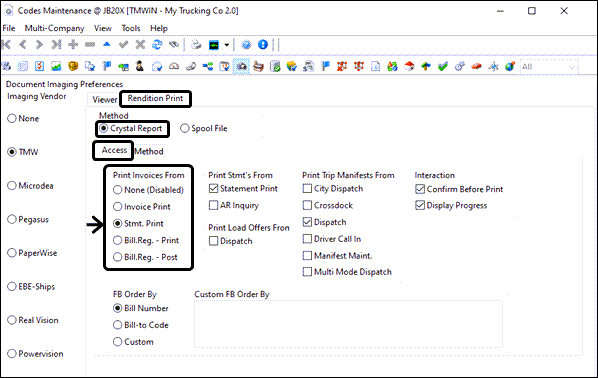
Utilities > Application Configurator > IMAGING
| Option | Description |
|---|---|
Allow Rendition Print from Invoice Print and Statement Print |
Allow rendition print to generate single invoice from Invoice Print and multiple invoices from Statement Print.
|
Command Center
Prompt for parameter value when executing a stored procedure in Command Center (TM-151417)
A new Enter Parameter Values form has been added to the Command Center program to pass parameters to a stored procedure.
See What’s New in Command Center for details.
Customer Service
Client name displayed in the X-Stops pop up window (TM-140621)
The NAME column has been added to the Customer Service > Extra Stops Maintenance and Sequencing window grid. Adding an XStop will populate the NAME column.
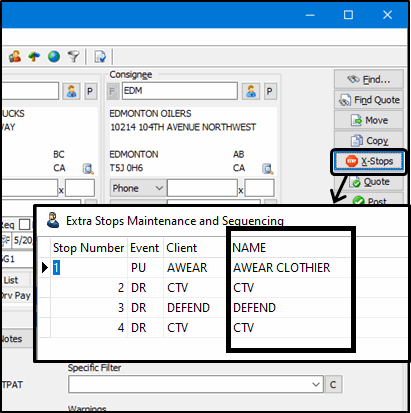
The Origin shipper and final destination will be used to populate the NAME when the form is opened.
Use pick-list for Pickup/Delivery dates change audit in CServe (TM-151080)
A new application configuration was added to allow users to use a drop-down list to enter the reason for a pickup/delivery or appointment date change in the Customer Service program.
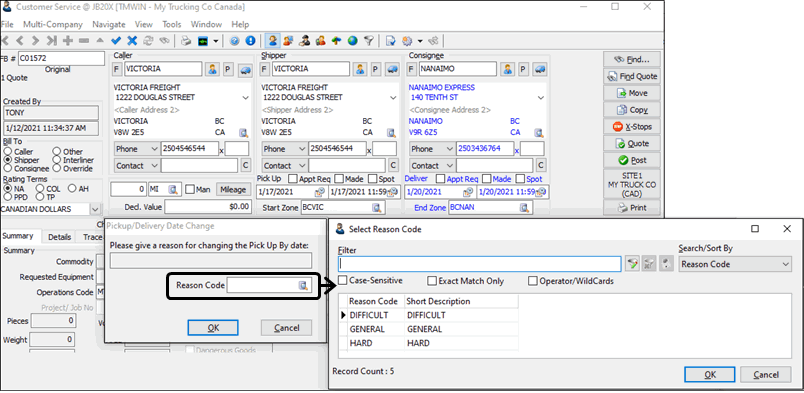
Utilities > Application Configurator > CSERV.EXE
| Option | Description |
|---|---|
Audit PUD Date - Drop Down List |
Allow users to use drop down list to enter reason for changing pickup/delivery dates and appointments.
|
The short description field of the selected reason code will automatically appear on the reason description field.
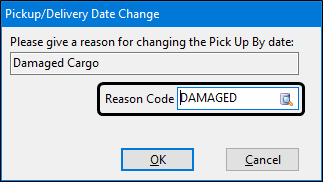
The short descriptions are defined in the Profiles > Codes Maintenance program > Service Failure Codes.
Add text to the Parent and Split FB showing how many splits there are (TM-151620)
Text has been added to the Customer Service header to indicate if the freight bill is a Split Bill, if it is the Parent of the Split Bills it will show how many splits there are in total (SPLIT BILLS #) and if it is one of the Child Split Bills it will show what Split # of Total Splits # (SPLIT # of #).
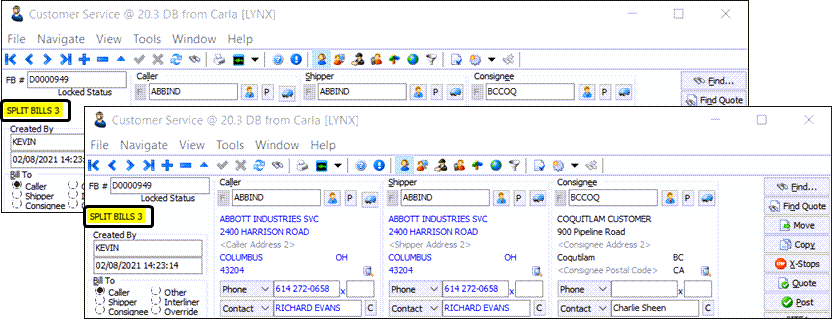
Profile link can invoke custom procedure, add User fields to client Edit Pick (TM-152596)
The link to add/update the client in the Customer and Vendor Profile (PROFILE.EXE) was modified to allow you to invoke a custom procedure when inserting/updating the client.
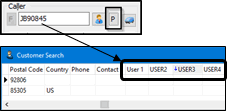
The standard client edit-pick was also modified to include all 10 user fields, allowing searches by those columns as well.
Vendor Rating audit trail columns added to the discount record (TM-153856)
On the Customer Service program > I/P tab > Rating sub-tab > Rating Audit grid, additional columns have been added to give visibility to the discounts used for a vendor rate sheet.
-
Rate Class
-
Discount ID
-
Min Ch Amount
-
Min CH ID
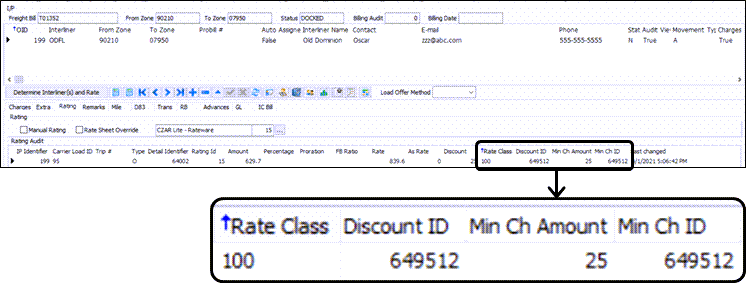
The Rates Maintenance program > client & Vendor Discounts/Minimums tab charge grid displays the ID column.
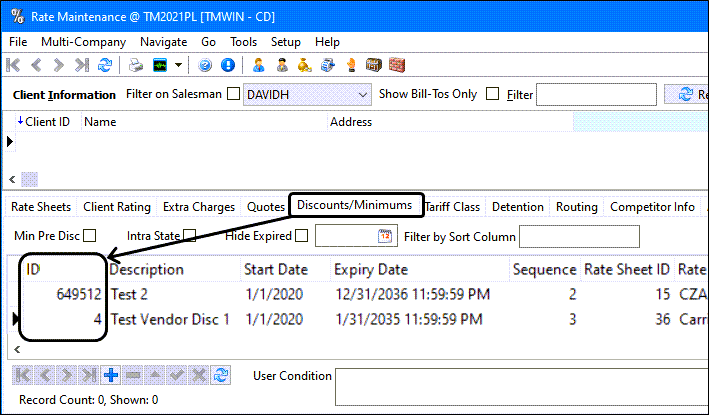
Direct Deposit
Direct Deposit of CPA can now export with currency code (TM-154646)
The ![]() Export Selected Records function in the Direct Deposit (DirDep.exe) program now includes a Currency code identifier (e.g. 'CAD' or 'USD') when you are exporting in the CPA (Canadian Payments Association) format. This only applies to the CPA format.
Export Selected Records function in the Direct Deposit (DirDep.exe) program now includes a Currency code identifier (e.g. 'CAD' or 'USD') when you are exporting in the CPA (Canadian Payments Association) format. This only applies to the CPA format.
The currency to use is based on the Bank account you selected prior to using the ![]() Export Selected Records function.
Export Selected Records function.
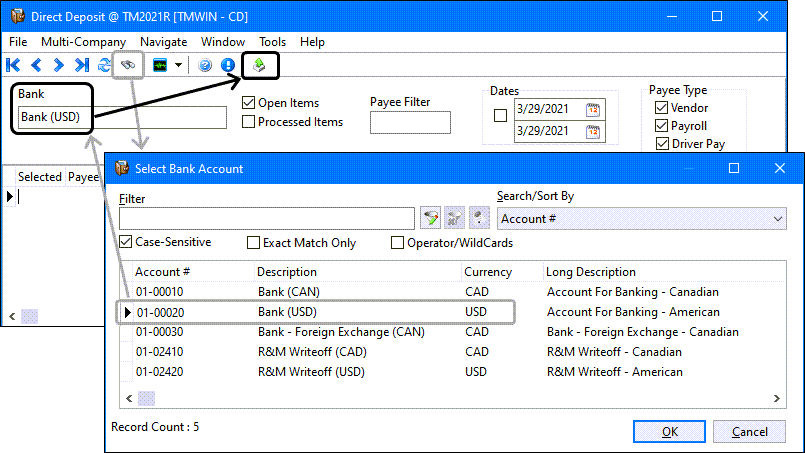
Driver Pay Register
Configure Driver Pay Register as a service (TM-154882)
A new Driver Pay Register Windows service has been added to the Accounting & Finance > Driver Payables > Driver Pay Register (Payreg.exe) program allowing the register to run as a scheduled service in the background without user intervention.
The service schedule and logging options can be configurated via the Windows Service menu to open the Driver Pay Register Service Options window.
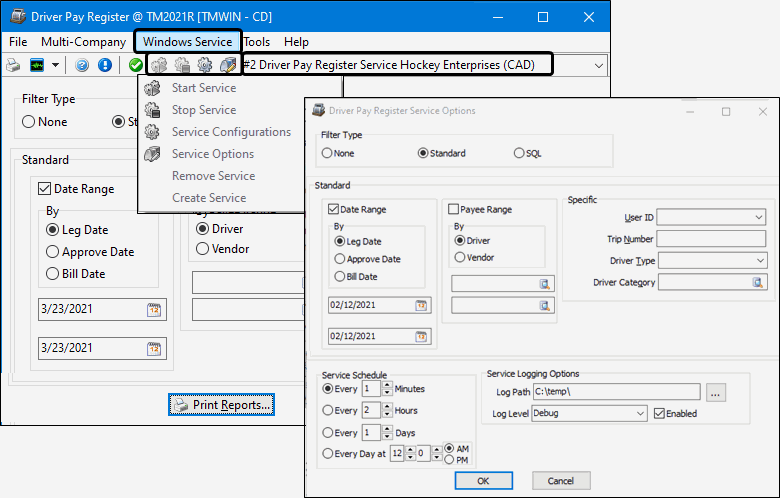
A new Utilities > Security Configuration program > Security tab > Business Events > Allow Changes > PAYREG - Allow Service Configuration button has been added to control which users can create and configure this Windows service.
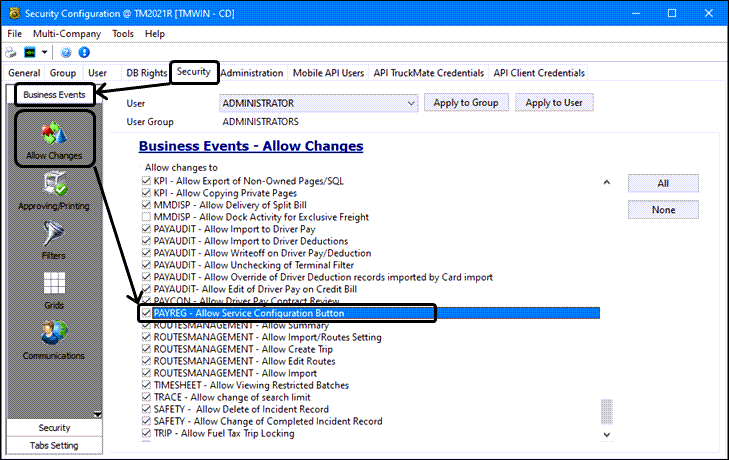
eManifest
Automatically create and send 309 EDI transaction to CBSA (TM-141999)
A cargo level 309 EDI transaction can now be sent automatically to Canada customs as soon as the bill is created to allow you to verify the shipment will clear customs and is good to load on a northbound linehaul trailer.
Previously, sending cross-border customs EDI (309) was trip-based but now Shipment-based manifests (ie/ no trip #) are allowed. The process can start off with freight bill creation in Customer Service (CServ) or EDI. Full automation may be achieved with custom code.
To support a Cargo-only manifest, the 309 Cargo Only Manifest (no trip) checkbox must be selected in the ACE eManfest program > Tools menu > Defaults > CA (CBSA) tab.
In addition to a new eManifest button in the Customer Service > Customers tab and the Multi Mode Dispatch > Trip Summary tab, the ACE eManifest (eMan.exe) program has a number of new features:
-
<REVIEW> status filter.
-
Validation tab.
-
View Freight Bill shortcut menu option.
-
New columns to search by have been added to the Find Manifest function.
-
Failed Validation status codes are dsiplayed.
See What’s New in eManifest for details.
GL Journal Entries
Import Journal Entry can now use the Orig Date instead of the Transaction Date] (TM-154628)
The Accounting & Finance > General Ledger > GL Journal Entries (Gje.exe) program has a ![]() toolbar option to Import Journal Entry.
toolbar option to Import Journal Entry.
In previous TruckMate versions, when you used this feature, the Actual Date (orig_date) was always set to be the same as the Posting Date (DATE_TRANS, the 4th column in the import file), regardless of the ORIG_DATE (the 7th column), in the Import file.
A new Application Configuration option was added to control which of these scenarios you wanted to occur when you are using the Import Journal Entry function.
Utilities > Application Configurator > GJE.EXE
| Option | Description |
|---|---|
Use Actual Date in Import File |
Determines which date to use for the Actual Date (orig_date) value when using the GL Journal Entries >
|
Here is an example when the config is set to True so the Actual Date reflects the ORIG_DATE from the import file.
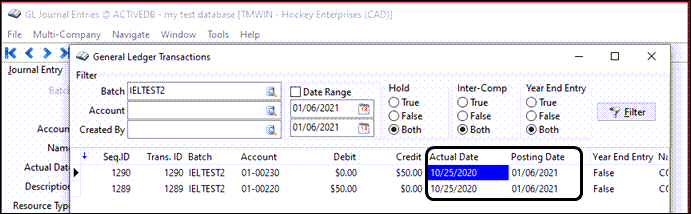
Interline Payable Audit Register
Interline Payable Audit Register converted to a service (TM-154371)
The Interline Pay > Interline Payable Audit Register (ApNcr.exe) program has also been converted to run as a Windows service to allow the register to run in the background at pre-scheduled time without user intervention.
A new Windows Service tab has been added to the main form of the Interline Payable Audit Register program together with its associated icon buttons and drop-down menu in the tool bar.
There is a new IPIIPR - Allow Service Configuration Button checkbox option in the Utilities > Security Configuration program > Security tab > Business Events > Allow Changes section.
See What’s New in Interline Payable Audit Register for details.
Invoice Print
Print the Print Style in the FB Order Status comments (TM-153669)
Now you can differentiate between a print and a reprint by specifying 'Truckmate Invoicer' for prints, and 'Truckmate Invoicer Reprint' for reprints in the comment of the "FB PRINTED" ODRSTAT records.
See What’s New in Invoice Print for details.
Order Preprocessor
Appointments to TruckMate - E-commerce (TM-151305)
Customers can pick an appointment for purchases that will either be picked up or delivered. For example, the initial appointment record will be created in a third party system (e.g., Bringg), and this appointment record will be sent into TruckMate into a new TruckMate table.
When new orders are either sent into Order PreProcessor, or automatically imported into Customer Service, these orders will be validated against the new table and the system will attempt to make a match, based on a number of factors. If a match is made, the order time will be updated on the Freight Bill to correspond with the appointment record. The appointment records can be viewed by clicking the Tools > Planned Appointments menu option in the Order PreProcessor program.
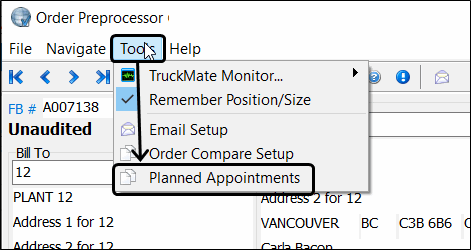
This will bring up the new Planned Appointments window with a read-only grid displaying the records from the the new TB_APPTS_PLANNED.SQL table.
There is a Status filter and the grid can be filtered by any of the columns. You can control how many records are displayed by using the Row Count.
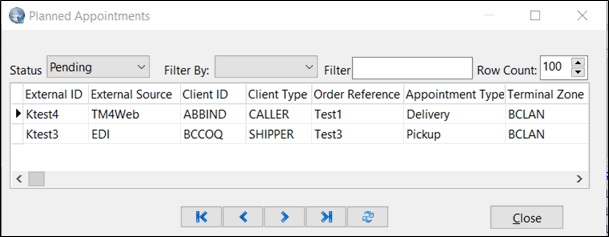
Compare update records even if freight bill assigned to a trip (TM-153875)
Now you can click Compare on the Order preprocessor program to see the results even if the target freight bill had already been assigned to a trip, but when you click the Update button you will get an error message to prevent the freight bill from being assigned.
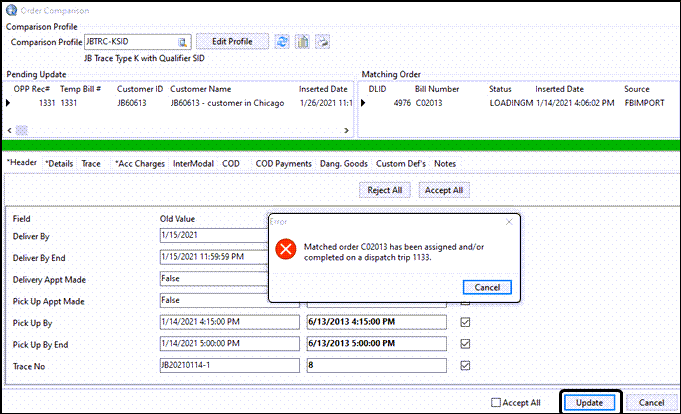
Previously if an EDI 'Update' order came in, but the target freight bill had already been assigned to a trip, you could not compare the 'Update' that it wanted to do since it was stopped earlier.
Payroll Configuration
Customizable Description for US Payroll Local Tax - Printed W2 Forms (TM-154689)
The local tax descriptions for US Payroll have been revamped to remove the dependence on the legacy non-DLL local tax tables.
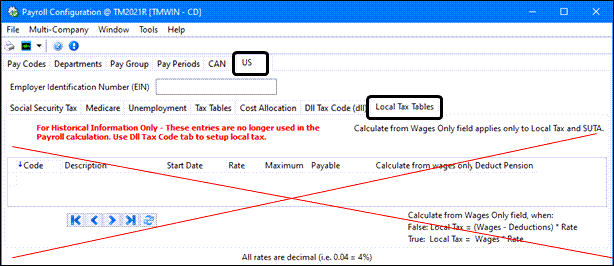
The tax descriptions are now set globally using the Payroll configuration program (US DLL tab) or customized on each employee’s profile. These 30 character descriptions are shown in Box 20 on printed W2 forms (not part of the electronically submitted files).
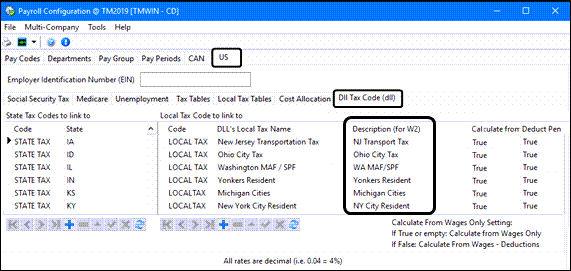
Prior to this change, TruckMate could only automatically pick up the data from the old table if each local code had a separate 'Payable' code so if 2 entries shared the same mapped code, it might select the wrong code. You should review this tab to confirm your old descriptions transferred properly.
If a code and code description was assigned to an employee in the Employee Data application (EMPLOYEE.EXE), verify the correct information is displayed here:
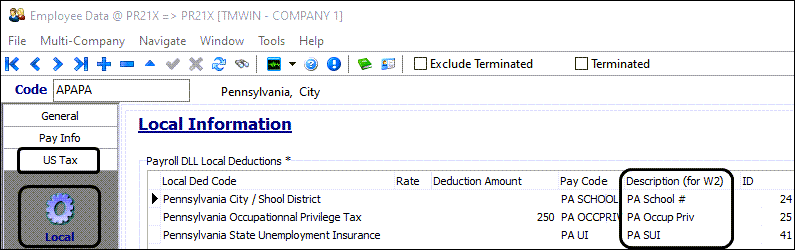
If you update the description in Payroll Configuration after installing the 21.1 update and if the employee has that local code already provisioned but the description was blank, it will now be updated to the current description.
Profiles
Vendor > Types - Switching from 'I','G','L' to other types (warning if it affects Zone setup) (TM-153916)
A warning message was added to the Vendor Profiles > Types and Payroll tab if you are attempting to change the carrier type and the carrier is already configured in Zone setups.
This warning message applies to vendors of the following types:
-
Interliner
-
Agent (Carrier)
-
LineHaul
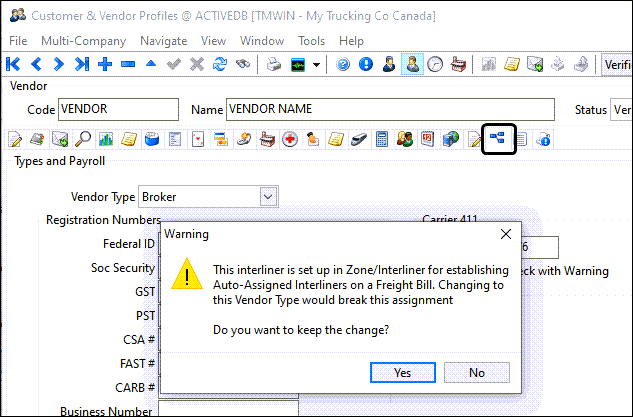
California Withholding - Update Filing Status wording (TM-154671)
The TruckMate descriptions associated with the California State level withholding value was updated to match form DE-4 (Employee’s Withholding Allowance Certificate).
To avoid having to manually convert state filing status description to the new values for each California employee profile, this TruckMate relase includes a schema patch for these California employees to convert the state filing status description to the new values. This prevents the status from being reset so you will not have to re-enter them all manually.
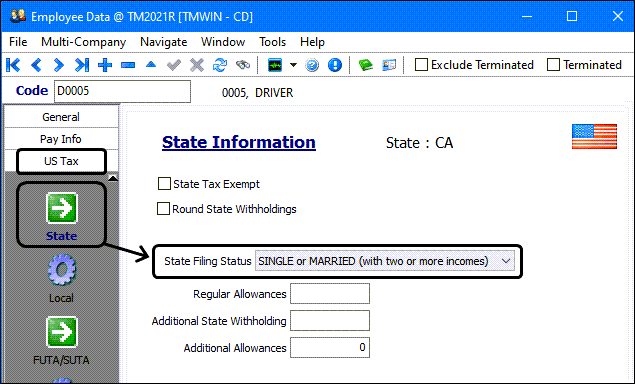
Rates Maintenance
Provide an exact conversion factor without rounding (TM-153069)
A new application configuration option has been added to the Rates program. This affects the behavior of an existing feature in TruckMate where a rating conversion factor is used to automatically increase the rate charged for over-sized Pieces or Pallets. This recalculates the number of pieces or pallets, based on conversions from other units, and provides rates using this calculated value.
Utilities > Application Configurator > RATES.EXE
| Option | Description |
|---|---|
Round Conversion Factor |
Determines whether a calculated area value based on a conversion factor is displayed as rounded up or using the unrounded decimal numbers.
* True |
The rate conversion units and thresholds are set in the Rates Maintenance program.
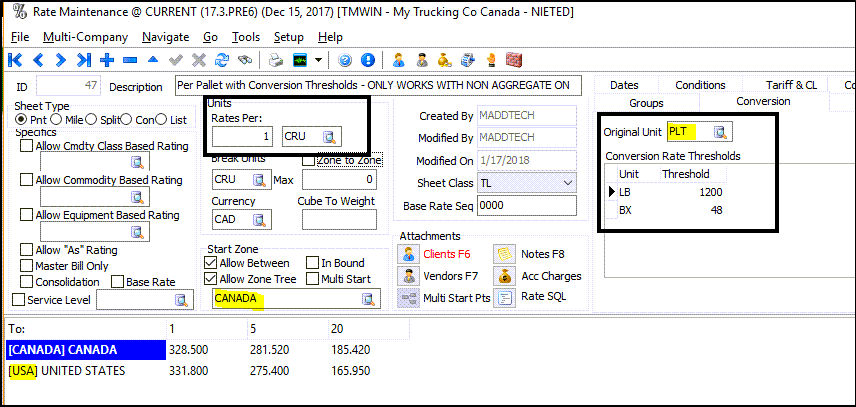
A rate sheet is set up for the conversion and from/to service zone, then is attached to a client by F6.
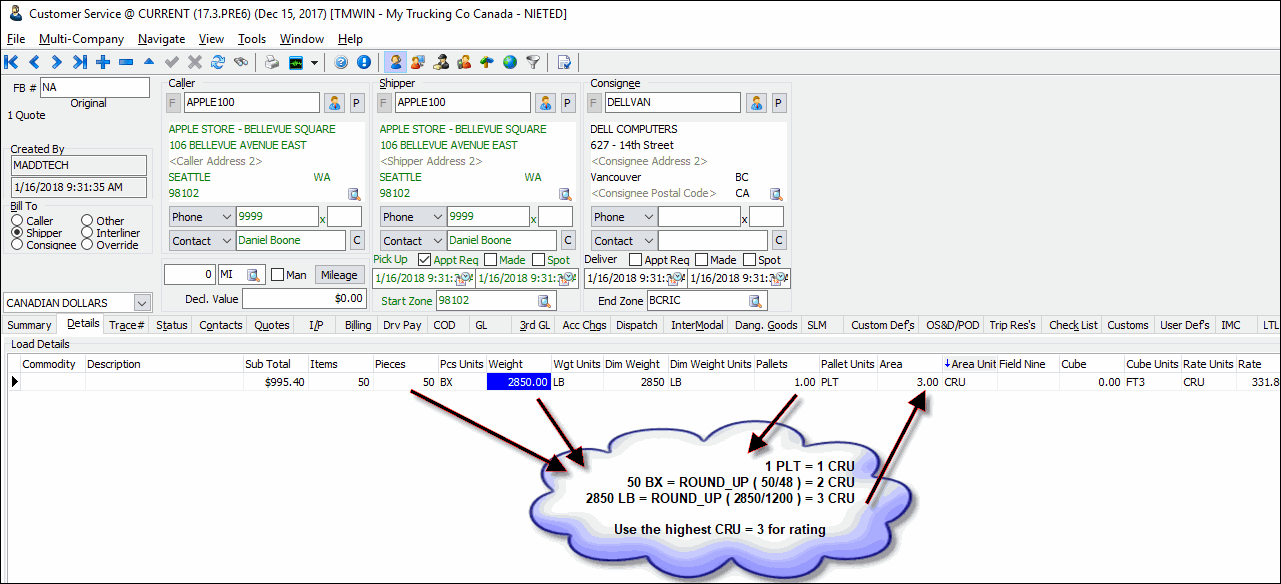
When a FB is created for this client and from/to service zone matches, this rate sheet is available. If the rate sheet apply auto conversion kicks in and populates the highest CRU (Combination Roll Up) value in the Area field.
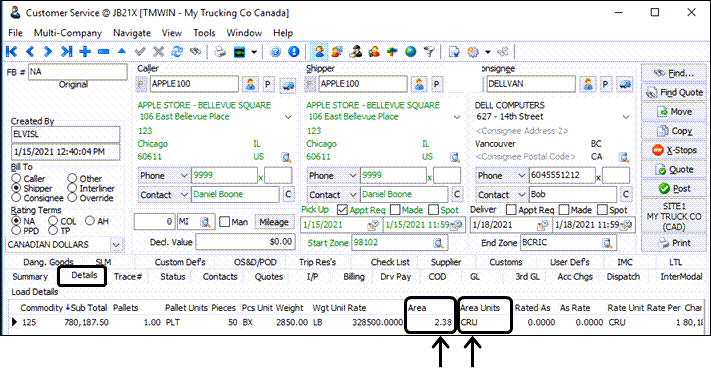
Improve New MultiPoint / Multi Break to support RateBase (TM-153993)
The existing GET_RATEBASE_FROM_ZONE stored procedure was updated to get the ratebase zone for the start and end zones. The new rate option was added previously to support the rating rate and zone tree and now it also supports the rate base.
This rate base was added for both client and vendor rating. It checks for a client or vendor specific zone setting first and then checks for the base zone. It only uses the first valid result.
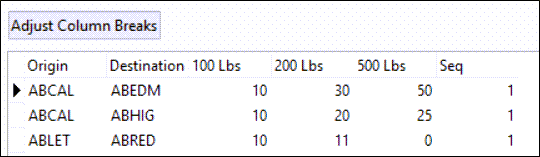
Zones are looked up in Rate Base table.
Note: Rate Base requires App Config RATES.EXE Allow Rate and Base = True
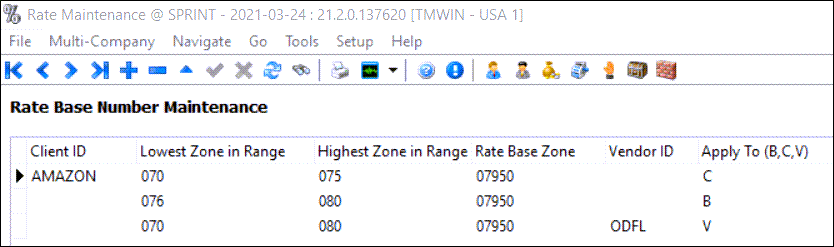
With this change, now you find the "lane" using actual zone, rating zone, rate base and zone tree. You must use the sequence on the lane if actual is a better choice than zone tree or rate base.
Density to Tariff Rate Class with no commodity code (TM-153987)
Previously, the tariff class changes to add density min/max did not work when the commodity code was blank and only worked when there was a commodity code linked with a commodity class. Some new application configuration options were added and some other related changes were implemented to address this.
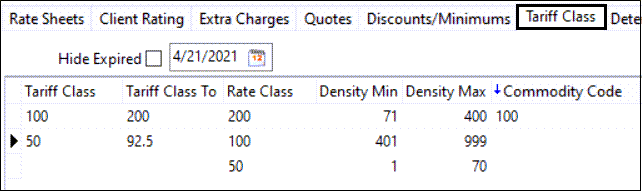
There was also a fix applied for an issue with the config 'RATES.EXE', 'TruckMate Tariff Class'. Previously, when it was True it was not using the right rate class.
Client Option
-
Made sure the client tariff class (RATE_CLASS) is set before rating and applies the same for all rating options.
-
If the commodity is blank the density can be used to get the RATE_CLASS
-
Removed the config RATES.EXE→TruckMate Tariff Class as it now applies to all rating options.
-
Client rating uses TLDTL.RATE_CLASS
-
TLDTL.ACTUAL_CLASS is the defaulted value from the commodity and it defaults to the RATE_CLASS
-
The RATE_CLASS can be manually changed (CLASS_OVERRIDDEN will be set to True) or changed by the Tariff Class logic for the client.
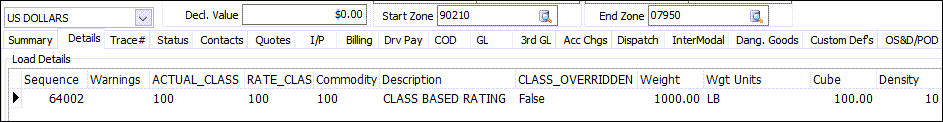
Vendor Option
The vendor logic was also changed:
-
It checks GET_CZAR_CLASS_VEN once to get the RATE_CLASS for the detail line and uses it for all rate types.
-
If the RATE_CLASS has been manually changed it will use that.
-
The default is to use the ACTUAL_CLASS and then check the vendor tariff class.
A new RATES.EXE > Default Vendor ID for Tariff Class application configuration option has been added to determine which default Vendor to use for Tariff Rate Class logic.
Utilities > Application Configurator > RATES.EXE
| Option | Description |
|---|---|
Default Vendor ID for Tariff Class |
Sets which default Vendor to use for Tariff Rate Class logic if the actual vendor is not associated with a tariff rate class. Default is blank.
|
A new RATES.EXE > Tariff Class Force Density application configuration option has been added to govern when the "density" logic should apply, i.e., if there is an actual class or just when the actual class in blank do you want to force the density logic when there is an actual class.
Utilities > Application Configurator > RATES.EXE
| Option | Description |
|---|---|
Tariff Class Force Density |
Determines whether to force the density logic when there is an actual class. This only applies when the setup has a blank Tariff Class
|
Find by FB number using wildcard or partial match (LIKE) (TM-136538)
The Find functionality in Customer Service (and other applications that use this same library) used when you are searching by Freight Bill Number has been enhanced to do a partial search when you enter a wildcard (%, _). The searches are performed as a "LIKE" function to include items that have that portion of whatever you entered.
-
If you do not enter a wildcard and an exact match is not found then it will search using LIKE and whatever you entered plus a %.
-
Only the first 1000 rows are returned.
-
A new column DLID was added to the search grid and contains the TLORDER.DETAIL_LINE_ID.
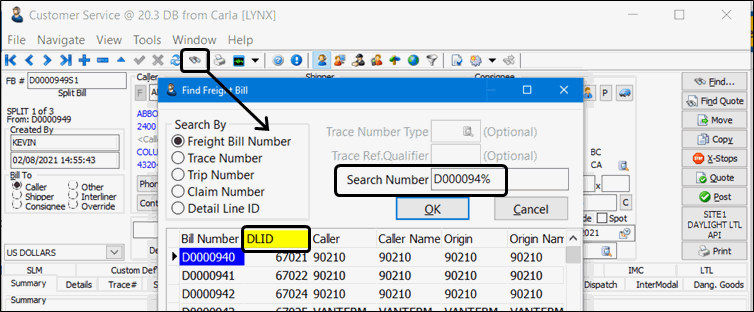
The find functionality in Trip Tracer was also modified to now do a partial match if you don’t enter a Full FB# but also do not enter any wildcards, it will also work like it did previously if you do enter wildcards