Viewing load pay details
You use the Load Pay Details page to view pay details for a trip or load. This page is read-only.
You can view:
-
Stop information
-
Existing/Approved pay
-
Pending pay
To view load pay details:
-
Go to Menu > Carrier > Pay > Load Pay Details.
The Load Pay Details page opens.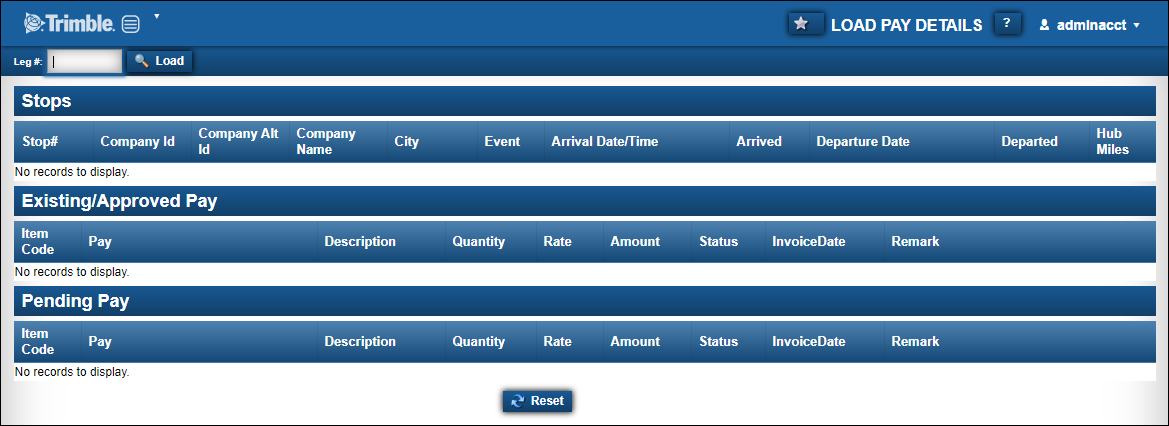
-
In the Leg # field, enter the needed leg number.
-
Click Load.
The page refreshes and pay details are displayed.Note: Depending on your permissions, you may receive a message that states, "You do not have permission to view this load, it is assigned to another carrier." If you receive this message out of error, contact your company’s system administrator.