Editing a fuel order
If your login allows it, you can edit fuel orders until they have a status of Started.
| You cannot edit orders that have a status of Canceled. |
-
Use one of the following paths to retrieve the order.
-
Go to Menu > Customer > Quick Find Order.
-
Go to Menu > Customer > View Available Loads. Select the row for the order and click View Details.
-
Go to Menu > Customer > View Tendered Loads. Select the row for the shipment and click View Details.
-
-
Click Edit Order at the bottom of the page.
An editable version of the order is displayed.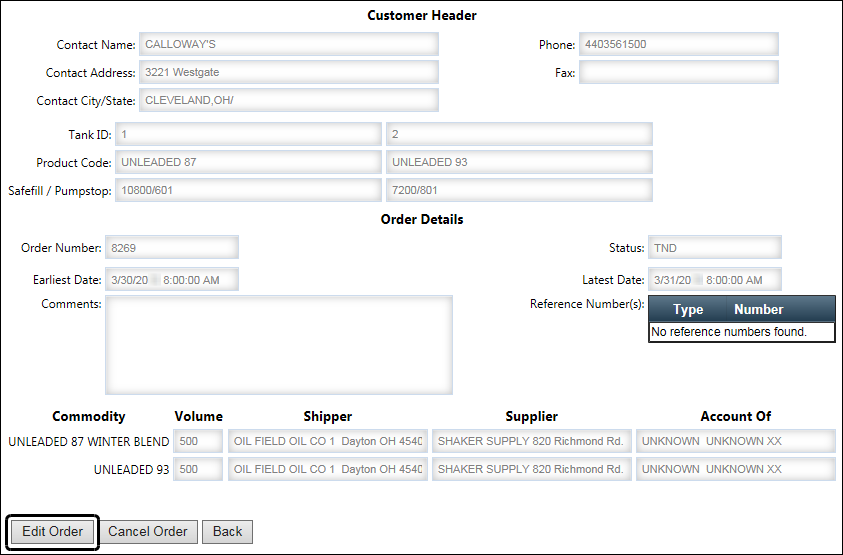
-
Make your changes and click Save.
A confirmation message appears.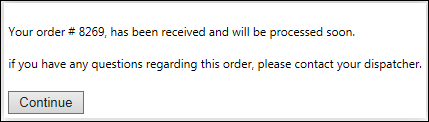
-
Click Continue. A read-only version of the edited order appears.
One of the following happens:
-
If you edited the order just after saving it, the Edit Order, Cancel Order, and New Order buttons appear at the bottom of the Order Entry page.
-
If you accessed the order from a load board, the Back button appears instead of the New Order button. Click Back to return to the load board.