SSRS Report Directory
The SSRS Report Library is a web-based report directory of SQL Server Reporting Service (SSRS) reports available to Trimble customers. The reports and report templates listed in this directory allow you to view and generate reports tailored to your company’s business needs.
|
In the Report Library, there are four types of SSRS reports:
-
Canned Reports
Canned Reports are pre-built reports you can run with no modification.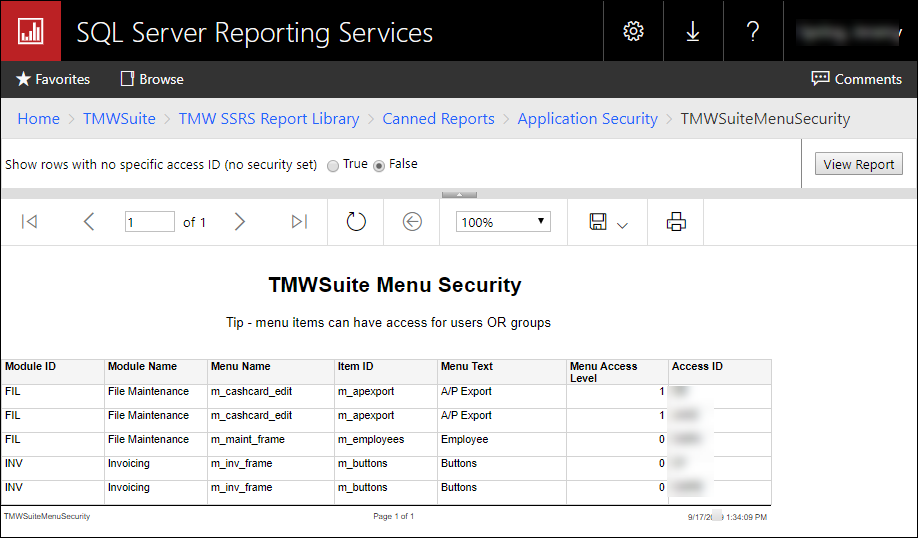
These reports display typical business information such as:
-
Database security
-
Financial records
-
Asset locations
-
TotalMail communications
-
-
Document Templates
Document Templates work with other Trimble applications.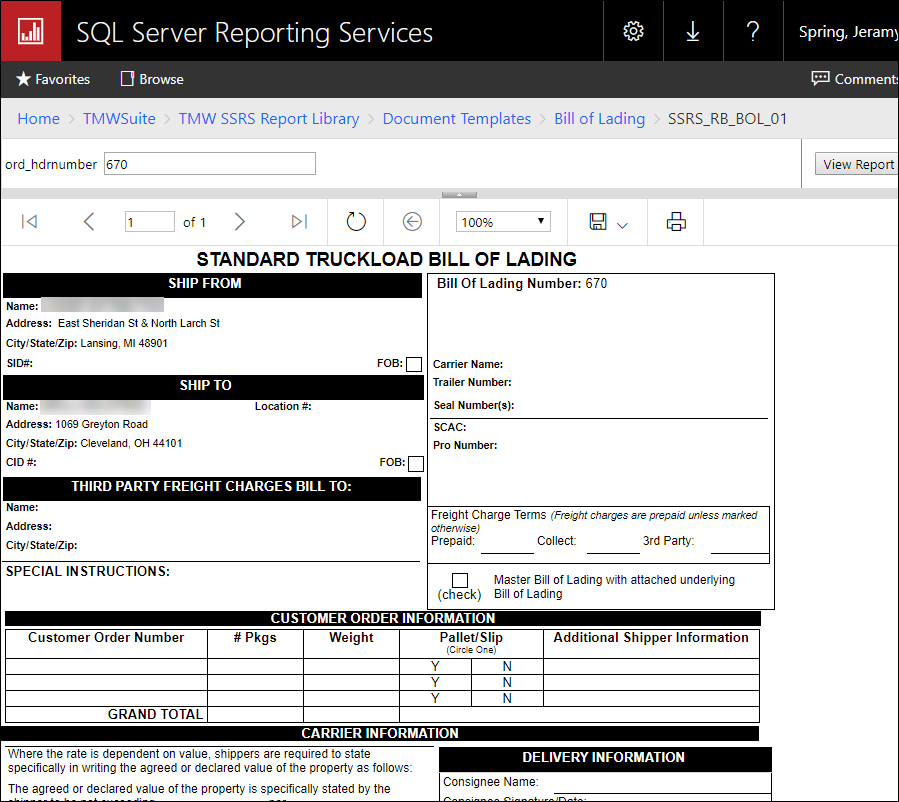
These reports display business information such as:
-
Invoicing and settlement
-
Order history
-
Trip summaries
-
Embedded Reports can be embedded or linked on profile tabs in TMW Operations.
+
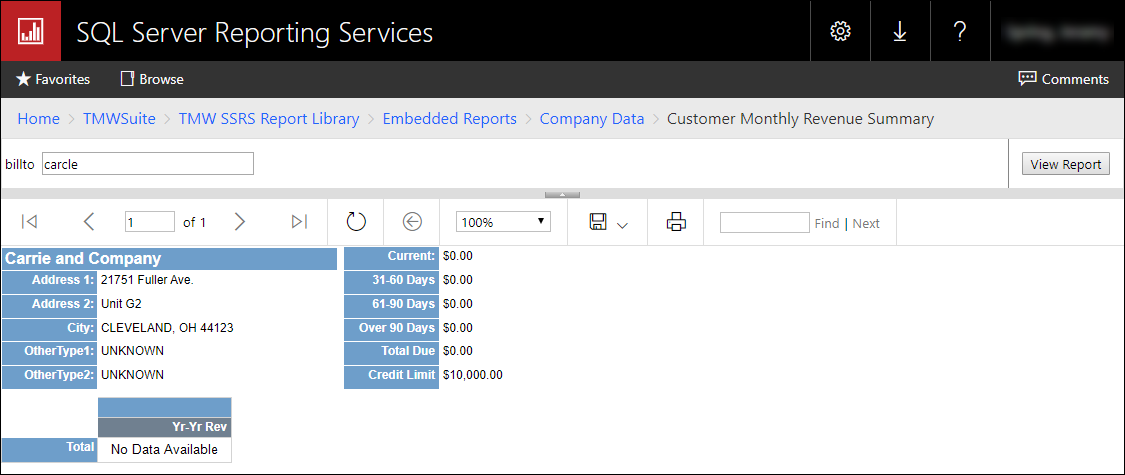
+ These reports display business information such as:
-
Company revenues
-
Driver performance records
-
Report Builder Templates
Report Builder Templates are reports that you can customize to suit your company’s business needs. You can create, edit, or modify these reports in the Microsoft® Report Builder.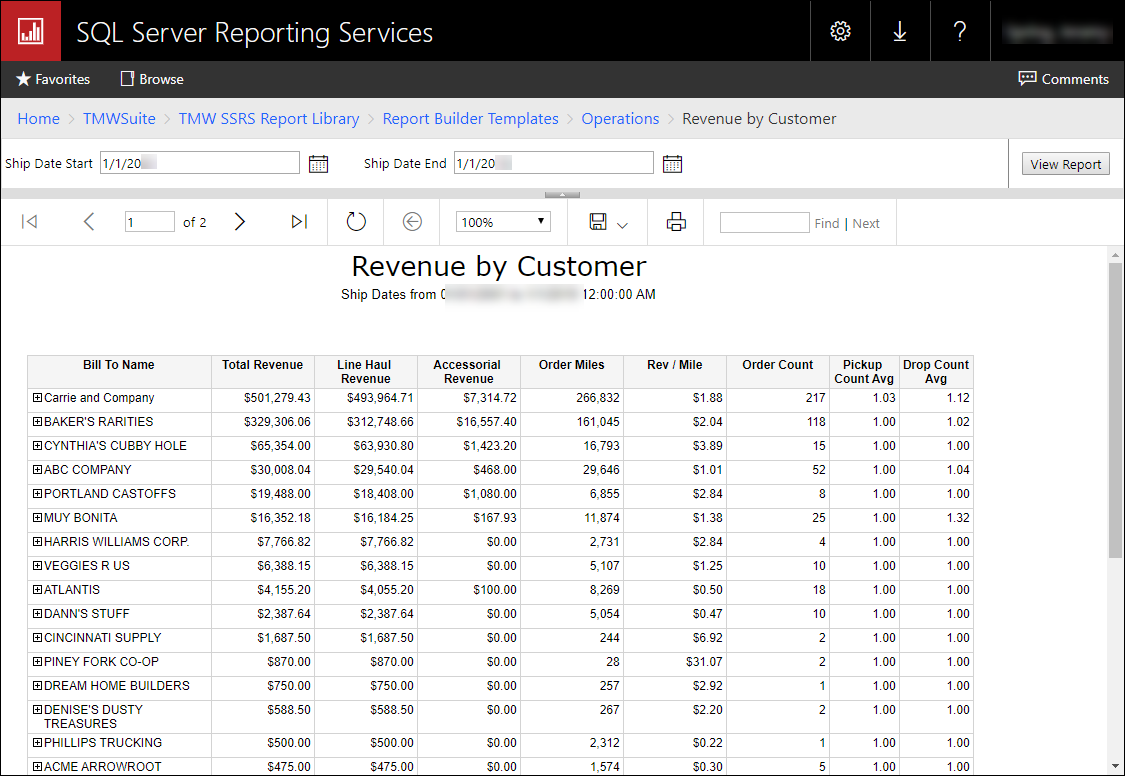
These reports display information such as:
-
-
Finance records
-
Database administration
-
TotalMail communication
For details, see Creating a report from a template.
The following templates generate reports that display information about the SSRS Report Library. These are sample reports in Adobe® Acrobat® (PDF) format.
| Report Name | Description |
|---|---|
Displays details about the Report Library, such as what’s changed since the previous release, the current version installed, and links to the online help support documentation |
|
Displays the subscriptions that are currently set up for the report server and their status |
|
Displays Microsoft Access reports and an equivalent SSRS report Note: Trimble no longer supports Microsoft Access reports. |
|
Displays the following:
|
|
Displays details about the reports in your SSRS Report Library Details such as the number how many times a report has been run and when it last ran. |
|
Displays a list of SSRS reports available on the Report Library |
|
Notes all configuration settings for the report server. |
|
Displays a list of SSRS reports available on the Report Library along with SQL coding |
|
Displays details about your SSRS Report server |