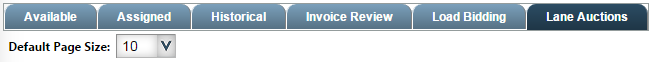Updating your user profile - carrier settings
When managing your carrier account in this system, you can also make these selections.
Dispatch Settings tab
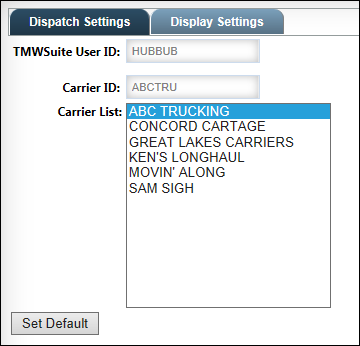
| Field | Definition |
|---|---|
TMWSuite User ID |
The TMWSuite login ID that connects the user account to the correct load board views. This ID is automatically displayed. You cannot change it. |
Carrier ID |
Your default carrier system ID, as recorded in the hosting company’s database. This ID is automatically displayed. |
Carrier List |
Hosting companies sometimes associate multiple carrier IDs with a user account. The name of each of the carrier IDs associated with your login is displayed in this field. To change the default carrier ID when multiple IDs are listed, do the following:
|
Display Settings tab
The Display Settings tab consists of several sub tabs.
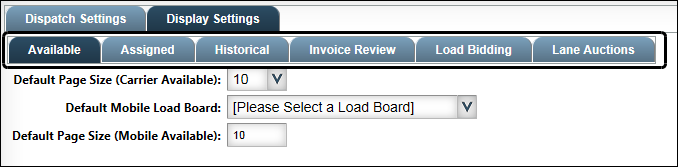
Available tab
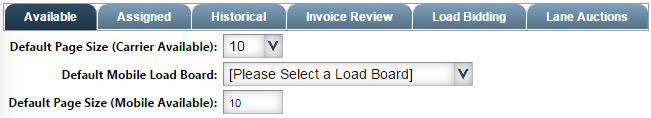
| Field | Definition |
|---|---|
Preserve Load Board Display |
While working in load boards, you can change the data grid display according to your liking. You can move through multiple pages and change the grid display by sorting, reordering columns, or grouping. By default, this display setting is lost when you switch to another board and then return. This field appears and is enabled if the administrator chose to make it available to you. Because this setting could increase the use of system memory, you may want to turn it off by clearing the check box. |
Default Page Size (Carrier Available) |
From the drop-down list, select the maximum number of loads that can appear on each page within the Available Loads page. This cannot exceed the maximum number set by the administrator. |
Default Mobile Load Board |
Applies to Available and Assigned mobile load boards. From the drop-down list, select the default view for your mobile load board. |
Default Page Size (Mobile Available) |
Enter the maximum number of loads that can appear on each page within the Available mobile load board. This cannot exceed the maximum number set by the administrator. |
Receive Confirmation Email Upon Pay Detail Approval |
If the administrator has set up the application to send you e-mail when pay is approved, this option is available to you. Clear the check box if you do not want to receive the messages. |
Assigned tab
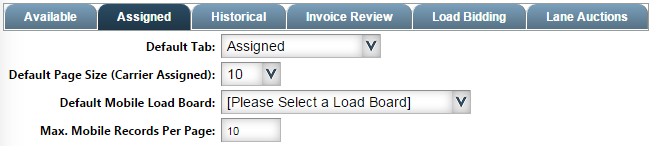
| Field | Definition |
|---|---|
Default Tab |
From the drop-down list, select the tab that should display on top when you open the Assigned Loads page. |
Default Page Size (Carrier Assigned) |
From the drop-down list, select the maximum number of loads that can appear on each page within the Assigned Loads page. This cannot exceed the maximum number set by the administrator. |
Default Mobile Load Board |
Applies to Available and Assigned mobile load boards. From the drop-down list, select the default view for your mobile load board. |
Max. Mobile Records Per Page |
Enter the maximum number of loads that can appear on each page within the mobile load board. This cannot exceed the maximum number set by the administrator. |
Historical tab
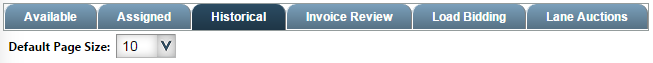
| Field | Definition |
|---|---|
Default Page Size |
From the drop-down list, select the maximum number of loads that can appear on each page within the Historical Loads page. This cannot exceed the maximum number set by the administrator. |
Invoice Review tab
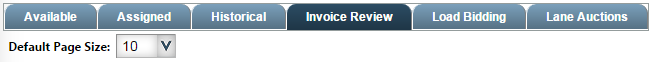
| Field | Definition |
|---|---|
Default Page Size |
From the drop-down list, select the maximum number of loads that can appear on each page within the Invoice Review page. This cannot exceed the maximum number set by the administrator. |
Load Bidding tab
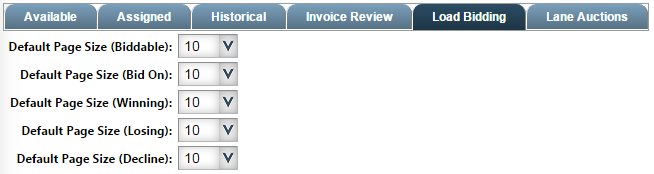
These settings apply to the tabs on the Biddable Loads page. The number of maximum loads you specify cannot exceed the maximum number set by the administrator.
| Field | Definition |
|---|---|
Default Page Size (Biddable) |
From the drop-down list, select the maximum number of loads that can appear on each page of the Biddable Loads tab. |
Default Page Size (Bid On) |
From the drop-down list, select the maximum number of loads that can appear on each page of the Loads I’ve Bid On tab. |
Default Page Size (Winning) |
From the drop-down list, select the maximum number of loads that can appear on each page of the Loads I’m Winning tab. |
Default Page Size (Losing) |
From the drop-down list, select the maximum number of loads that can appear on each page of the Loads I’m Losing tab. |
Default Page Size (Decline) |
From the drop-down list, select the maximum number of loads that can appear on each page of the Declined Loads tab. |