Specifying the default reference number type used on the Fuel Order Entry page
Users can enter reference numbers for the order as a whole using the Fuel Order Entry page’s Reference Numbers & Comments tab.
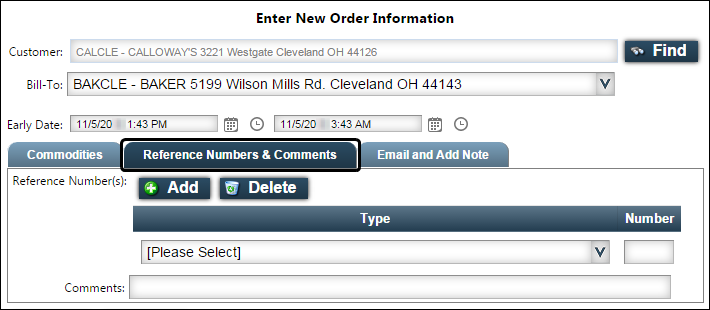
You can control the default reference number type that is used on fuel orders.
To specify the default reference number type used on the Fuel Order Entry page, follow these steps:
-
Go to Menu > Configuration > Settings Manager.
The Settings Manager page opens. -
Do one of the following:
-
If you want the setting change to apply to all roles, verify the Role field is set to [Global Settings].
-
If you want the setting change to apply to a specific role, select it in the Role field.
Notes:
-
The default roles for fuel users are CustomerFuel and CustomerFuel Sub-User. Your company may have created other roles for fuel users.
-
If the setting has already been changed for at least one role, its text label is bold and italic.
-
A message asks you to verify that you want to change the role. Click OK.
-
-
If needed, select Customer in the Module Selection field.
-
Select the Modules tab.
-
Click these tabs: Application Settings > Fuel Order Entry.
-
In the Reference Type Options section, in the Default Reference Type field, select the reference number type you want to use as the default type.
Note: Your company defines the reference number types in the ReferenceNumber label.
In the Reference Type Options section, make entries/selections in the fields to control how reference numbers are used.
Field Definition Default Reference Type
Select the reference number type you want to use as the default type.
Note: The reference number types are defined in the ReferenceNumber label.
Enable Multiple Reference Number Types
By default, only one reference number type is used on fuel orders. When a user records multiple reference numbers, they are all of the same type. If you want, you can allow users to select the type of reference number they want to add.
Available Reference Types/Selected Reference Types
Limit the reference number types that can be used on fuel orders
If you allow multiple reference number types to be used, all reference number types defined in your ReferenceNumber label are available to users. If you want, you can limit the reference number types a user may choose from when adding a reference number to an order.
-
In the Available Reference Types list, select each reference type you want available for selection on the Fuel Order Entry page.
Note: To select multiple types, press CTRL while clicking the types.
-
Click
 Add. The selected items appear in the Selected Reference Types list.
Add. The selected items appear in the Selected Reference Types list.
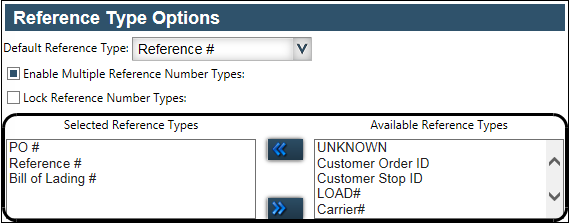
Note: If you identified a default reference number type and would like it to be available to users, you should include it in the reference number types you have added to the Selected Reference Types list.
-
-
Click Save.
A message appears at the top of the page, stating your settings were saved successfully.
If you are making changes for a specific role and this is the first time the setting has been changed for any role, the text label style changes to bold and italic.If you do not want to save, click Revert instead. The application cancels any unsaved changes and reverts to the last saved settings.