Using imaging
To allow your users to view documents associated with their orders, you can set up the application to use Trimble imaging web service interface to your imaging system.
eStat
You can set up eStat to display the types of paperwork that your customers require. Access to the paperwork associated with a trip is available from the Shipment Detail page.
Supported imaging systems include:
-
Trimble Imaging
Formerly known as TMW Imaging -
Trimble Cloud Imaging
First available in Trimble Web Products 2019.3
No longer available as of Trimble Web Products 2021.2
CarrierHub
You can set up CarrierHub to upload and display the types of paperwork that your customers require.
Supported imaging systems include:
-
Trimble Imaging
Formerly known as TMW Imaging -
Trimble Cloud Imaging
First available in Trimble Web Products 2019.3
DriverSeat
You can set up DriverSeat to display driver documents.
The only supported imaging system is Microdea.
Activating the imaging feature
To enable imaging:
-
Go to Menu > Configuration > Settings Manager.
The Settings Manager page opens. -
Do one of the following:
-
If you want the setting change to apply to all roles, verify the Role field is set to [Global Settings].
-
If you want the setting change to apply to a specific role, select it in the Role field.
A message asks you to verify that you want to change the role. Click OK to continue.
Note: If the setting has already been changed for at least one role, its text label is bold and italic.
-
-
Click these tabs: General > Core.
-
In the Misc Info section, select the Enable Imaging Integration check box.
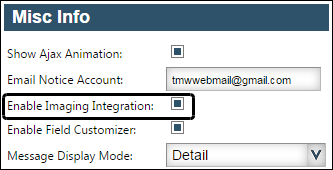
-
Click Save.
A message appears at the top of the page, stating your settings were saved successfully. If you are making changes for a specific role and this is the first time the setting has been changed for any role, the setting’s label appears in bold and italic text.If you do not want to save, click Revert instead. The application cancels any unsaved changes. The last saved settings are used.
You can then continue with setting up Trimble Web Products with your company’s imaging service.
-
Integrating with the Trimble Imaging service
Formerly known as TMW Imaging -
Integrating with the Trimble Cloud Imaging service
First available in Trimble Web Products 2019.3