Updating your user profile - customer settings
When managing your customer account in this system, you can also make these selections.
Customer Settings tab
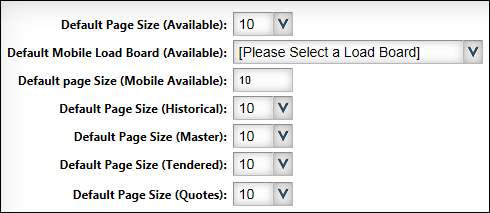
| Field | Definition |
|---|---|
Default Mobile Load Board (Available) |
From the list, select the load board view that you want as your default view. |
Default Page Size |
Enter the number of records you want to display per page on each of the load boards. Your number cannot exceed the maximum number set by the administrator. |