Creating sub user accounts - eStat settings
When creating sub user accounts for eStat, you must also make these selections.
Customer tab
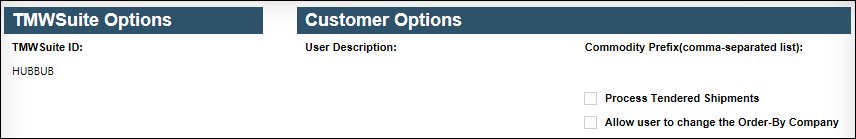
| Field | Definition |
|---|---|
TMWSuite ID |
Your Board User ID, i.e., an identifier that associates your user login with one or more eStat boards (views). This ID is automatically completed and displayed for you. |
User Description |
The description, if any, that was entered for the user account under which the sub user account was created. This field is automatically completed and displayed for you. |
Commodity Prefix |
Not applicable to sub users |
Process Tendered Shipments |
Not applicable to sub users |
Allow user to change the Order-By Company |
Not applicable to sub users |
TMWImaging User Name/Password Override |
The Trimble Transportation Imaging user name and password specified for the Customer module. These fields are read-only and are defined in the Imaging Settings page for Trimble Transportation Imaging. |
TMWImaging Shipper User Name/Password Override |
The Trimble Transportation Imaging user name and password used by shippers when accessing documentation on the imaging server. These fields are read-only and are defined in the Imaging Settings page for Trimble Transportation Imaging. |
TMWImaging Consignee User Name/Password Override |
The Trimble Transportation Imaging user name and password used by consignees when accessing documentation on the imaging server. These fields are read-only and are defined in the Imaging Settings page for Trimble Transportation Imaging. |
TMWImaging Bill To User Name/Password Override |
The Trimble Transportation Imaging user name and password used by Bill-To companies when accessing documentation on the imaging server. These fields are read-only and are defined in the Imaging Settings page for Trimble Transportation Imaging. |
TMWImaging Order By User Name/Password Override |
The Trimble Transportation Imaging user name and password used by Order-By companies when accessing documentation on the imaging server. These fields are read-only and are defined in the Imaging Settings page for Trimble Transportation Imaging. |