3G-TM Advanced Mode Planning integration overview
First available in TMW Operations 17.30.23
Knowing what you will pay—and how much you will charge—to complete your customers' requests for shipments is critical to your success. Coupled with TMW’s 3G-TM Rating Integration, 3G-TM Advanced Mode Planning gives you access to the 3G-TM optimization algorithm.
This lets you cover more loads through operational efficiencies by planning executable loads using real-time constraints.
-
TMW sends single pickup/drop orders to 3G-TM for Mode Optimization.
-
3G-TM returns loads representing consolidated trips, single LTL shipments, and/or single cross docked moves.
-
3G-TM returns the cost of each load. TMW re-rates, using enhanced rating.
Note: All carrier rates must be in 3G-TM.
Web services handle all communication. TMW is the system of record for customers, carriers, shippers, and consignees.
Prerequisites
To use TMW’s 3G-TM Advanced Mode Planning integration, you must install:
-
The TMW 3G-TM Integration Service
This service provides the connection between TMW Operations and 3G-TM. -
Master Data Management Service
This service sends updates made to carrier, customer, and trip data in your TMWSuite database to 3G-TM. -
Health Check
Use this utility for troubleshooting issues with 3G-TM and TMW. -
Data Migration Utility
Use this utility to migrate carrier and customer information from your TMWSuite database to 3G-TM.
For details, see the Installing the TMW 3G-TM Integration Service guide.
Order data flow
This diagram shows the flow of data when an optimization request is submitted.
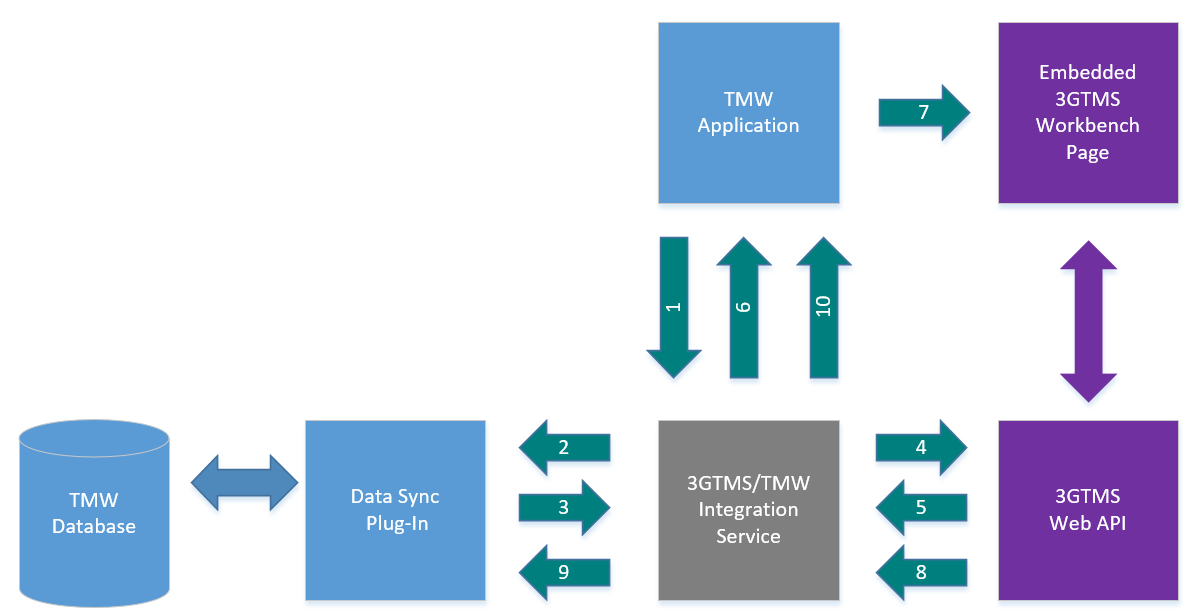
-
User in TMW application identifies one or more orders to be optimized with the 3G-TM algorithm. These order numbers are sent to the Integration Service with a Set ID.
-
The Integration Service sends the request to the Data Sync plug-in.
-
The Data Sync plug-in returns the completed order object(s) to the Integration Service in the TMW Unified API format.
-
The integration service converts the TMW order(s) to a 3G-TM order format and sends this to the 3G-TM Web API.
-
Success/Failure is reported to the integration service.
-
Success/Failure is reported to the TMW application.
-
Selected order set is loaded in the 3G-TM embedded web page.
-
As loads (routes) are released, they are pushed to the Integration service.
-
Loads (routes) are converted to TMW format and forwarded to the Data Sync plug-in to update the database.
-
When all routes are processed, Integration Service sends Success/Failure to the TMW application.
Optimization mappings
These topics provide the mappings used with 3G-TM Advanced Mode Planning.
Order details
| TMW field name | 3G-TM field name |
|---|---|
Bill To ID + "CLI" |
Client Trading Partner |
Consignee Earliest Date/Time |
Earliest Del Appt |
Consignee Earliest Date/Time |
Earliest Delivery |
Shipper Earliest Date/Time |
Earliest Pickup Appt |
Shipper Earliest Date/Time |
Earliest Ship |
Consignee Latest Date/Time |
Latest Del Appt |
Consignee Latest Date/Time Note: Alternate field for dates is the appointment fields, which is controlled by the |
Latest Delivery |
Shipper Latest Date/Time |
Latest Pickup Appt |
Shipper Latest Date/Time |
Latest Ship |
lgh_number |
Order Number |
ord_number |
Reference Number |
Integration Service Organization |
Organization |
Consignee ID + "-CUS" |
Receiver Trading Partner |
Shipper ID + "-CUS" |
Shipper Trading Partner |
Shipper Address Information |
Source Location |
Freight details
| TMW field name | 3G-TM field name |
|---|---|
Commodity code Note: TMW commodity data is not synced with 3G-TM commodity. For more information, see Verifying commodity profiles include NMFC classes. |
Freight Class |
fgt_description |
Description |
cmd_NMFC_Class |
Freight Class |
fgt_volume |
Gross Vol |
fgt_volumeunit |
Gross Vol units |
fgt_weight |
Gross Wt |
fgt_weightunit |
Gross Wt units |
fgt_count or fgt_count2 |
|
fgt_countunit or fgt_count2unit Note: This value determines the mapping of the fgt_count.
|
|
fgt_length x fgt_width x fgt_height Note: Dimensions are required to do parcel rating. |
L x W x H |
fgt_lengthunit x fgt_widthunit x fgt_heightunit |
L x W x H Units |
fgt_number |
Line # |
fgt_volume |
Net Vol |
fgt_volumeunit |
Net Vol units |
fgt_weight |
Net Wt |
fgt_weightunit |
NetWt units |