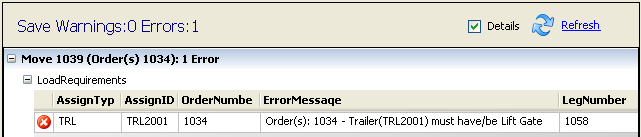Resolving load requirement conflicts when assigning resources
When the resource assigned to an order does not meet a load requirement on the order, the Save Warnings window appears when you try to save the assignment.
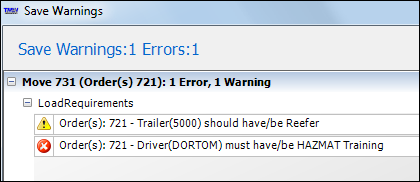
The Save Warnings window displays all conflicts on the order. Must conflicts, noted by the ![]() Error icon, must be resolved before you can save the order. Should conflicts, noted by the
Error icon, must be resolved before you can save the order. Should conflicts, noted by the ![]() Warning icon, do not have to be resolved before saving.
Warning icon, do not have to be resolved before saving.
|
Conflict information can also be viewed in the Save Warnings: Errors section of the Assign Driver/Equipment window, which is shown here with sample data.
|
To dispatch the order, you must resolve the conflict for a must condition. To do so, you can:
-
Change the resource assignment to resource(s) that satisfy the requirement(s).
-
Modify the load requirement by suspending a default requirement or deleting an order requirement.