Accessing records for terminated resources
After a resource is terminated, you can view trips associated with that resource for a time. You can specify how long the trips will appear in drop-down lists.
Specifying how long IDs for terminated resources show in drop-down lists
The term grace period refers to the number of days the system is to continue showing IDs for inactive companies, resources, and Pay To’s in drop-down lists. It compares the current system date with the date that a record was made inactive. When the grace period ends, IDs for inactive records are no longer available for selection. The grace period affects drop-down lists in TMW Operations and core TMWSuite applications such as Invoicing, and Settlements.
Two settings relate to grace period:
-
The
[Misc]GracePeriodsetting in your TTS50 -
The
GRACEGeneral Info Table setting
Temporarily including IDs for terminated resources in drop-down lists
By default, when resources are terminated and the grace period established by your company expires, they are removed from drop-down lists so that they will not be assigned to trips accidentally. However, you can use the Set List Box feature to include them in drop-down lists temporarily.
By default, the Show Retired Items checkbox is cleared. When it is cleared, the following is true:
-
The
[Misc]GracePeriodsetting determines the number of days allowed. -
The
GRACEkey in the General Info Table has these settings:-
String1 is set to GracePeriod, which indicates that the
[Misc]GracePeriodsetting is to be used. -
Int1 displays the number of days specified in the
[Misc]GracePeriodsetting.
-
When the Show Retired Items checkbox is selected, the following is true:
-
The
[Misc]GracePeriodsetting is not used. -
For the
GRACEkey in the General Info Table, the system automatically updates these settings:-
String1 is set to
Apocalypse. When this setting is in place, users in any base application will be able to select IDs of inactive companies and carriers, and terminated drivers, tractors, and trailers in fields that employ a drop-down list. -
Int1 is set to
999. The system uses this as the number of days allowed.
-
Selecting the Show Retired Items box does not affect the [Misc]GracePeriod setting in your TTS50; the original entry is retained. When the checkbox is cleared, the system reads the entry for the GracePeriod setting and writes that entry to the Int1 field for the GRACE setting in the General Info Table. This causes the grace period to be reset to its usual setting.
| When the Set List Box feature is active, it affects all users and all base system applications. It enables the IDs of terminated resources and inactive companies to display in drop-down lists. To prevent inadvertent use of a retired record, use of this feature during standard work hours is not advised. For additional protection, system administrators may want to use the menu security feature to limit access to the Tools > Select List Box Options command. |
To show resources:
-
In a TMWSuite application, select Tools > Select List Box Property. The Set List Box Property window opens.
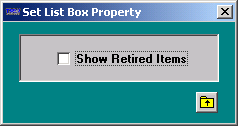
-
Select the Show Retired Items checkbox.
-
Click
 Close to save your selection and close the window. You can now select terminated resources from drop-down lists. Look up records for those resources as needed.
Close to save your selection and close the window. You can now select terminated resources from drop-down lists. Look up records for those resources as needed.
When you no longer need to see terminated resources in drop-down lists:
-
Select Tools > Select List Box Property.
-
Clear the Show Retired Items checkbox.
-
Click
 Close.
Close.