Recording trailer cleaning
Depending on the commodity on an order, there is a risk of contamination from the last commodity a trailer carried. To prevent contamination, a trailer must be cleaned before it is loaded with the new commodity. The Trailer Cleaning Needed window alerts you to when a trailer requires cleaning between load assignments.
|
Your company must complete the Setting up prior commodity cleaning validation procedures to enable and validate functionality of this feature. |
When you add a trailer to an order and try to save it, the system uses this feature to compare the commodity carried on the previous trip with the commodity on the current trip.
The Trailer Cleaning Needed window lists the:
-
Commodity carried on the previous trip
-
Commodity planned for the current trip
-
Cleaning method needed to prevent commodity contamination
-
Trailer’s cleaning history
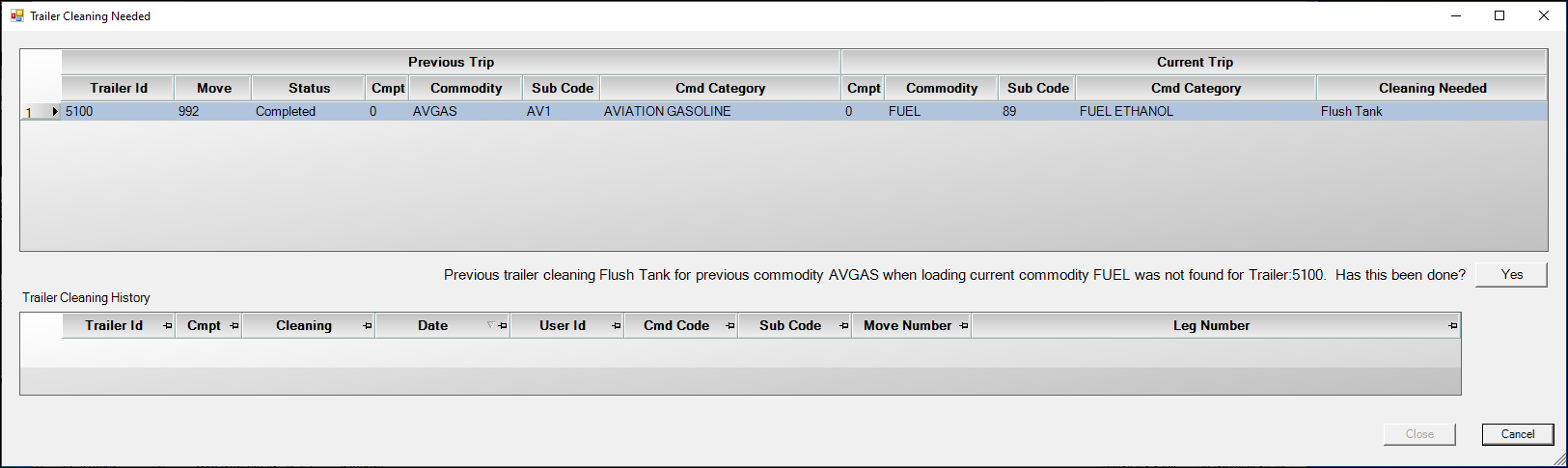
If the following conditions are true, the Trailer Cleaning Needed window opens:
-
Your company is using trailer commodity validation
-
Your company has indicated in the system that the commodity on the current trip needs cleaning validation
-
A trailer you are assigning to a trip previously carried a commodity that could contaminate the current commodity
When the Trailer Cleaning Needed window opens:
-
Determine whether the trailer you assigned has been cleaned after completing the previous trip.
-
If the trailer has been cleaned, determine what type of cleaning was performed.
-
Respond to the question asked on the Trailer Cleaning Needed window: "Has this been done?"
-
If the trailer has been cleaned using the specified cleaning method:
-
Click Yes.
-
Click Close.
The system saves the order.
-
-
If the trailer has not been cleaned using the specified method:
-
Click Cancel.
The system prevents the order from being saved. -
Choose from the following options:
-
Have the assigned trailer cleaned using the specified method
-
Assign another trailer that has been cleaned using the specified method
-
Assign another trailer that did not carry a contaminant on its previous load
-
-
Click Save.
-
If the Trailer Cleaning Needed window opens and displays the "Has this been done?" message, click Yes.
-
Click Close.
The system saves the order.
-
-