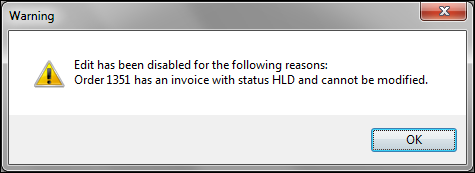Allowing edits to invoiced orders in the Trip Folder
By default, Trip Folder users cannot edit an order after it has been invoiced. However, there may be times when you need to edit an order after an invoice has been created. Use the [Dispatch]InvoiceStatusEditLocks setting to override the default functionality and allow edits in the Trip Folder to orders after they have been invoiced.
|
There are two INI settings with the same name.
You must make entries for both settings to restrict access in each application. For example, if you have
|