Overriding trailer scheduling conflicts
By default, TMW Operations prevents you from starting multiple trips with the same trailer at the same time. If you try to start multiple trips with a trailer that has overlapping times TMW Operations will display a scheduling conflict error.
You can use the Trailer Continuity option in the trailer profile to override this feature.
| You can edit a trailer profile only if you have been granted access to the File Maintenance application in TMW Suite. |
-
Go to Tools > Profiles > Trailer Profile.
The TrailerProfile tab opens. -
Retrieve the trailer profile for which you want to override a scheduling conflict.
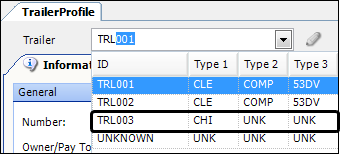
-
Clear the Trailer Continuity checkbox.
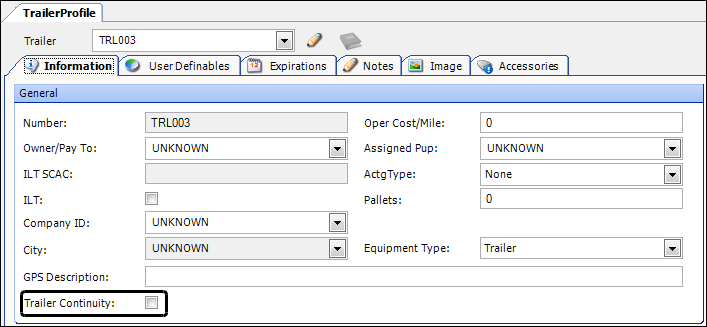
-
Click
 Save.
Save.