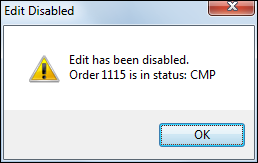Restricting edits to orders in the Trip Folder based on order status
By default, Trip Folder users can view and edit orders with any dispatch status. However, based on your business environment, you may want these users to only edit orders with certain dispatch statuses. To do this, use the OrderStatusEditLocks settings in your TTS50.
|
There are two INI settings with the same name.
You must make entries for both settings to restrict access in each application. For example, if you have
|