Using the Credit Checking feature
Your company may have customers with accounts receivable balances that exceed limits set in their contracts. The Credit Checking feature can be a useful tool in determining if you should accept a customer’s order. Credit checking is supported in the Order Maintenance and Trip Folder windows.
You can have the system do a credit check on the Bill To company when you save a new order. Credit checking compares the totals for unbilled orders and outstanding invoices against the credit limit set up in the Bill To company’s profile. If the customer has already exceeded the credit limit, or if the new order will put their balance over the limit, the system displays the Credit Check window to alert you.
| The system performs an additional credit check each time you save an existing order. |
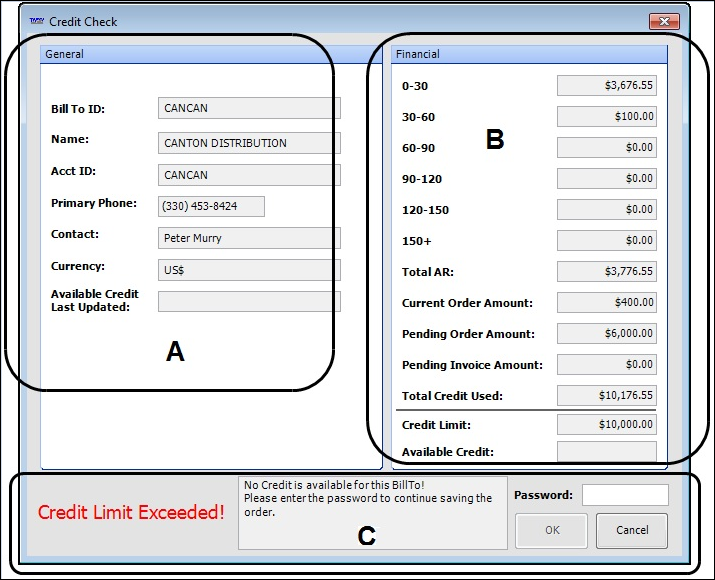
A |
The General section displays company information from the Bill To’s profile. |
B |
The Financial section displays the Bill To’s credit information. For details, see Accessing credit review information. |
C |
The lower portion of the window displays credit check messages. For more information, see Responding to credit check warnings. Note: Your setup determines which command buttons are displayed and whether the system warns you of the credit conflict or if it prevents you from saving the order. |
Setting up credit checking
The setup for credit checking includes the following:
Activating credit checking
Credit checking is not on by default. You must activate it and use system settings to define how it will work.
The [Misc]CreditCheckOn INI setting activates credit checking.
Specifying how failed credit checks are handled
When the Bill To on an order fails a credit check, the system displays the Credit Check window, which shows the Bill To’s credit history and a warning that there is no credit available. The [Misc]AllowBkgIfCreditFails setting in your TTS50 determines whether saving the order will be:
-
Allowed
-
Allowed if the override password is entered
-
Allowed but the system will log the fact that the warning was overridden
-
Prevented
Note: If you want allow a credit extension, you can create a Bill To-specific override.
Recording the credit check override password
If you allow users to enter a password to save orders when the Bill To company fails the credit check, you must record the required password in the General Info Table using the FailedCreditCheckPswd setting.