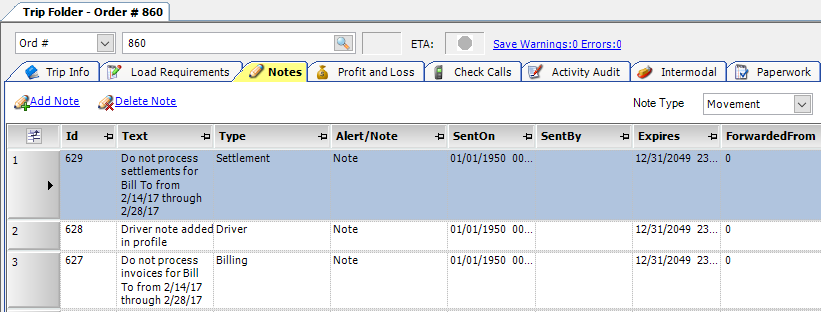Using the pop-up notes feature
To make notes more visible to the user, you can set up the system to display, or "pop up," notes automatically. The pop-up notes feature activates when you open or save an order or triporder, trip, or invoice for which active and/or expired notes of any kind exist.
Pop-up notes appear in either or both of these windows:
-
To open the Notes window in Order Maintenance automatically, use the
[Misc]PopNotesOrdsetting in your TTS50.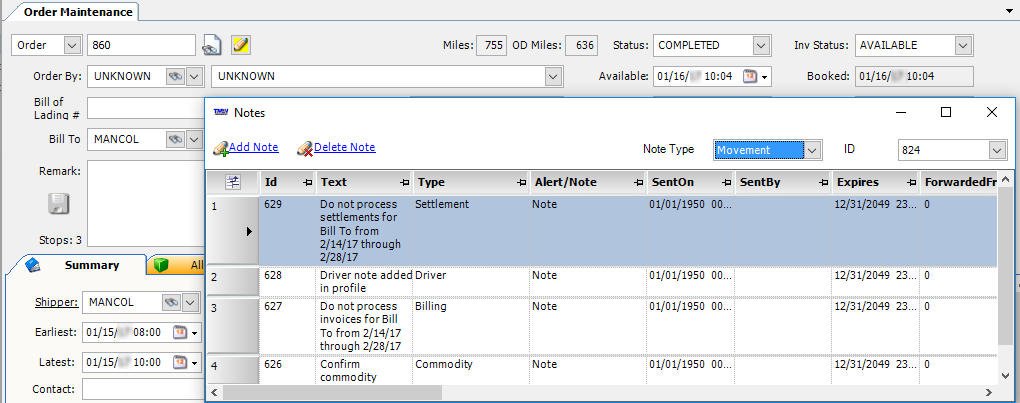
-
To display the Notes tab in the Trip Folder automatically, use the
[Misc]PopNotesDissetting in your TTS50.