Preventing users from exporting scroll data to Microsoft Excel
By default, after you retrieve records on any .NET scroll window, you can export retrieved records to Excel by right-clicking on the data display and selecting Export to Excel from the shortcut menu.
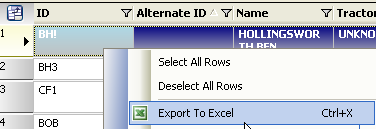
This feature can be useful when you want to obtain data quickly for reporting purposes. However, it also may pose a risk to the confidentiality of your data, since that information will now be available in a form that can be shared easily with unauthorized people.
You can use the [Misc]RemoveScrollExportToExcelMenuOption setting in your TTS50 to remove the Export to Excel command for all users.
Preventing users from printing scroll data
By default, after you retrieve records on any .NET scroll window, you can print retrieved records by right-clicking in the data display and selecting the Print > All Rows, Print > Selected Rows, or Print > Print Preview command from the shortcut menu.
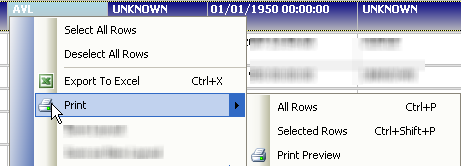
This feature is useful when you find it easier to review data in hardcopy form rather than online. However, it also may pose a risk to the confidentiality of your data, since that information will now be available in a form that can be shared easily with unauthorized people.
You can use the [Misc]RemoveScrollPrintMenuOption setting in your TTS50 to remove the Print commands for all users.